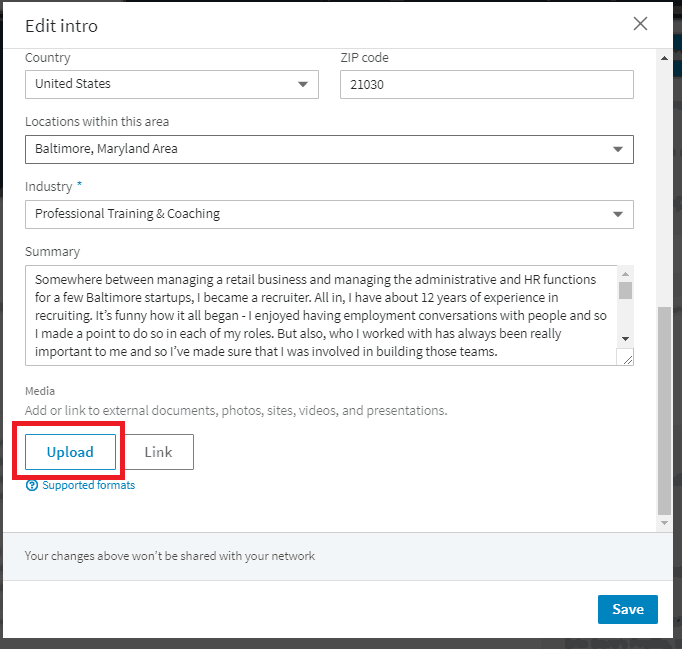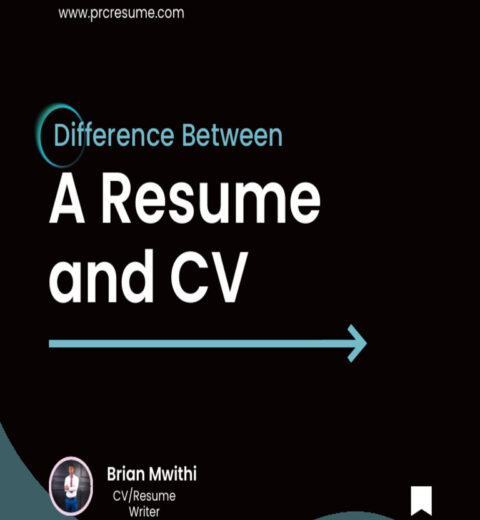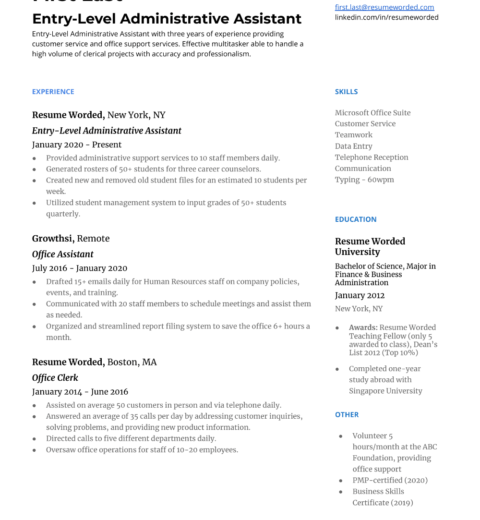In today’s digital age, where networking and job hunting have predominantly migrated to online platforms, having a robust LinkedIn profile is imperative for professionals. One salient feature that stands out on this platform is the ability to upload your resume. This functionality, while straightforward, encompasses a myriad of advantages that can significantly bolster your professional visibility. This article serves as a comprehensive guide to understanding the relevance, procedural aspects, and strategic implications of uploading your resume onto LinkedIn.
Uploading your resume to LinkedIn is not merely an act of convenience; it symbolizes a professional persona in a competitive landscape. Potential employers often scrutinize LinkedIn profiles as an extension of a candidate’s resume. The allure of LinkedIn lies in its ability to provide a comprehensive snapshot of your skills, experience, and professional journey, all consolidated into one intuitive platform.
Before embarking on the uploading process, it is essential to contemplate the overarching rationale behind sharing your resume on this professional networking platform. One common observation among users is the simplicity with which recruiters can access a well-structured profile. By uploading your resume, you eliminate obstacles, enhancing the ease with which hiring managers digest your qualifications and experiences. This transparency is crucial, as studies have shown that individuals who optimize their LinkedIn profiles often receive higher engagement levels from recruiters.
Additionally, an uploaded resume serves as a supplementary document that reinforces the information listed on your LinkedIn profile. It provides a broader, in-depth narrative of your professional experience that may not be entirely encapsulated within the confines of the profile’s sections. The nuance of your career journey and unique accomplishments are best showcased in a detailed resume, thereby compelling employers to take an interest in you.
Now, let’s delve into the step-by-step process of uploading your resume onto LinkedIn. The procedure is systematic and user-friendly, accommodating both seasoned professionals and newcomers alike:
- Log into Your LinkedIn Account: Initiate the process by accessing your LinkedIn profile. It’s advisable to ensure your profile is optimized beforehand, complete with a professional photo, pertinent keywords, and comprehensive job descriptions.
- Navigate to the Profile Section: Once logged in, click on your profile picture located at the top left corner to navigate to your profile page.
- Select “Add Profile Section”: This button is found beneath your profile’s introduction. From the dropdown menu, choose “Recommended,” followed by “Add featured.”
- Upload Your Resume: In this section, you will have the option to upload various media types. Click on “Media,” then select the resume file from your device. Ensure your resume is in a widely accepted format, such as PDF or Word, for optimal accessibility.
- Provide a Title and Description: When prompted, input a descriptive title for your resume, such as “John Doe’s Resume,” along with a brief synopsis of what potential employers can glean from it. This description can include noteworthy projects, skills, or aspirations that complement your career objectives.
- Save Your Changes: After completing these steps, save your changes and review your profile to ensure that your resume is displayed correctly.
While the functional aspect of uploading a resume is crucial, it is equally important to consider the strategic implications of this action. Curating your digital identity through LinkedIn is an art that necessitates vigilance and attention to detail. By optimizing the content of your resume to align with the latest industry trends and skills in demand, you substantially improve your allure to prospective employers.
Furthermore, consider the implications of privacy and visibility settings when uploading your resume. LinkedIn affords users the ability to customize who can view their profiles and uploaded documents. It is prudent to ensure that your visibility settings align with your professional objectives. For instance, if you’re actively seeking a new position, you might want to increase the visibility of your uploaded resume to maximize outreach.
Another critical aspect to ponder is the continuous evolution and maintenance of your resume. As you accrue new experiences, acquire additional skills, and achieve career milestones, your resume becomes a dynamic document. On LinkedIn, the act of merely uploading your resume initially should be complemented by regular updates to keep your profile and showcased documents relevant.
The nuances of uploading your resume to LinkedIn extend beyond the act itself; they encompass a broader narrative of professional growth and visibility. The interplay between your online presence and potential career opportunities becomes increasingly pronounced in an era defined by digital interconnectedness.
In conclusion, uploading your resume to LinkedIn is a strategic maneuver that encapsulates more than a simple document transfer. It is a pivotal gateway to unveiling your professional narrative to the world, enhancing your reach to prospective employers, and establishing your brand within your industry. As you navigate this process, remember that the essence of your professional story lies not just in the credentials displayed but in the authenticity and passion that underlie your career trajectory. Embrace this opportunity to illustrate the full spectrum of your professional identity and leverage the robust platform that LinkedIn offers in today’s job market.