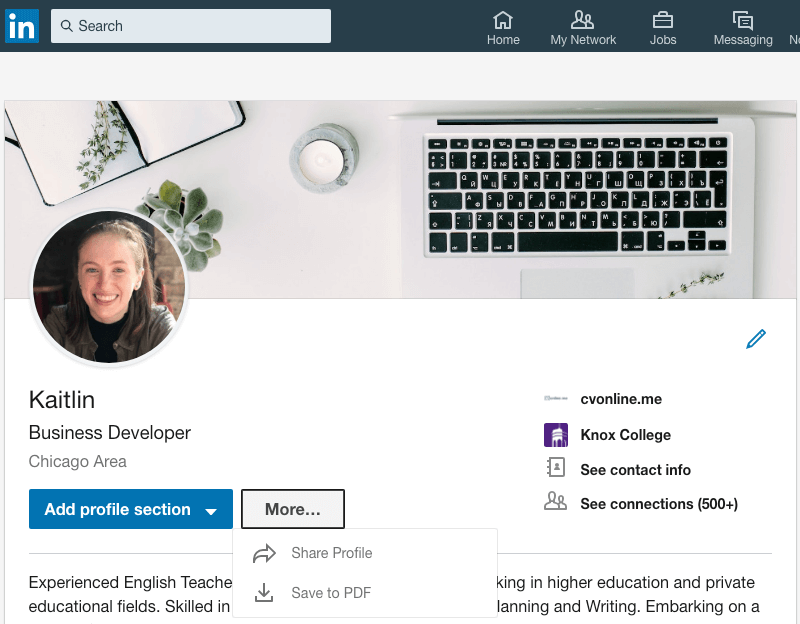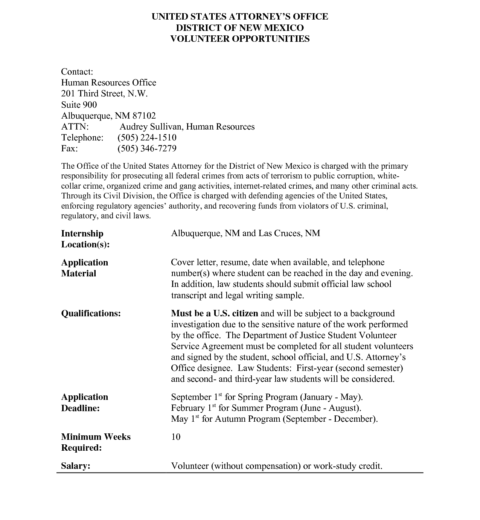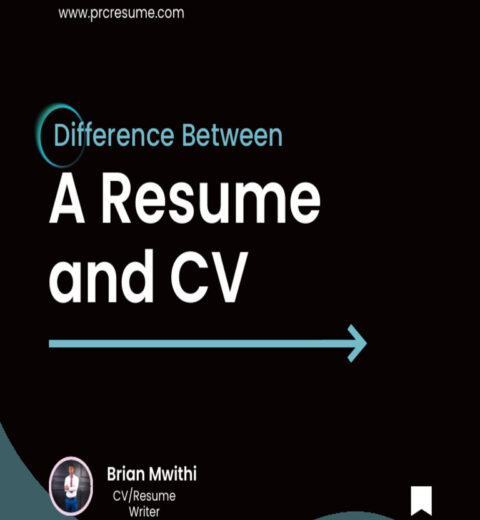The digital landscape of networking has transformed the way professionals curate and present their experiences. At the heart of this transformation lies LinkedIn, a veritable garden of professional opportunities, where one can harvest accolades, experiences, and skills that define their career trajectory. However, amidst this verdant terrain, it becomes imperative to possess a tangible representation of one’s professional journey—namely, a resume. To download your resume from your LinkedIn profile is akin to distilling the essence of your professional identity into a portable manifesto. This article endeavors to meticulously guide you through the step-by-step process of this undertaking.
Before embarking on this journey of downloading your resume, ensure your LinkedIn profile is adequately representative of your experiences. This platform serves as a canvas where your professional persona is painted with nuances of your career history, education, skills, and endorsements. An updated profile not only amplifies your chances of securing employment but also ensures that the resume you are about to generate is an accurate reflection of your capabilities.
Step 1: Log Into Your LinkedIn Account
Begin your quest by navigating to LinkedIn’s homepage. A simple input of your email address and password will grant you entry into this illustrious network. Hold this thought: your LinkedIn profile is not just a repository of your professional life; it is an interactive story, filled with chapters of growth, evolution, and aspirations.
Step 2: Access Your Profile
Once you have successfully logged onto LinkedIn, your immediate task is to locate your profile. Click on your profile picture or the ‘Me’ icon situated at the top of the homepage. This action will direct you to your profile, where the kaleidoscope of your professional narrative unfolds. Here, you can admire the carefully curated sections, such as work experience, education, and skills that shape your vocational identity.
Step 3: Initiate the Resume Download Process
On your profile page, turn your attention to the ‘More’ button, which is nestled to the right of your profile photo. Upon clicking this, a dropdown menu will appear, revealing an array of options that serve as gateways to different functionalities. Among these, locate the ‘Build a resume’ option, which is the key that unlocks your resume creation journey.
Step 4: Select Your Profile Section
By clicking ‘Build a resume,’ you will be redirected to a new page that allows you to select which profile you want to utilize for your resume. This is a pivotal moment; you are choosing the very material that will epitomize your professional essence. If you have multiple positions or roles identified in your profile, select the one that aligns most accurately with your current career aspirations.
Step 5: Customize Your Resume
Once you make your selection, LinkedIn will present you with a pre-formatted resume template populated with the details from your profile. This template serves as a canvas awaiting your artistic touch. Take a moment to peruse the information; edit or add details as necessary to encapsulate the breadth of your professional journey accurately. This is an opportunity to embellish the textual landscape of your accomplishments and skills, effectively painting a picture of who you are in the professional world.
Step 6: Download the PDF Version
After finalizing your edits, the time has come to procure your physical document. Look for the ‘Download’ or ‘Save’ button, typically located at the top right-hand corner of the page. With a click, your resume transforms into a PDF—a universally accepted format that maintains the integrity of your document across platforms. Like a flower bud unfurling in the sun, your professional essence is now ready to be shared with prospective employers.
Step 7: Review Your Downloaded Resume
Before disseminating your newfound resume into the world, take a moment to review the document meticulously. Open the PDF file and examine each section, ensuring that the layout is pristine and free of any discrepancies. This review serves as a final quality check, protecting you from the inadvertent embarrassments that could arise from a hastily prepared document.
Step 8: Share and Utilize Your Resume
With your resume polished and ready for distribution, prepare to embark on a new chapter of employment opportunities. This document is not merely a collection of facts; it is your professional narrative neatly compiled and cogently presented. Attach it to applications, share it during networking events, and use it to initiate conversations around your competencies. Your resume is the key that opens doors to future possibilities, embodying your aspirations and skills.
Conclusion
Downloading your resume from LinkedIn is a straightforward journey that, when undertaken with meticulous care, yields a treasure trove of professional documentation. By following these steps with diligence, you ensure that the resume you present to future employers is not just a document but a reflection of your dedication and professional growth. Embrace the process, for it encapsulates the very fabric of your career, reminding you that each experience threads together to create the tapestry of your professional life.