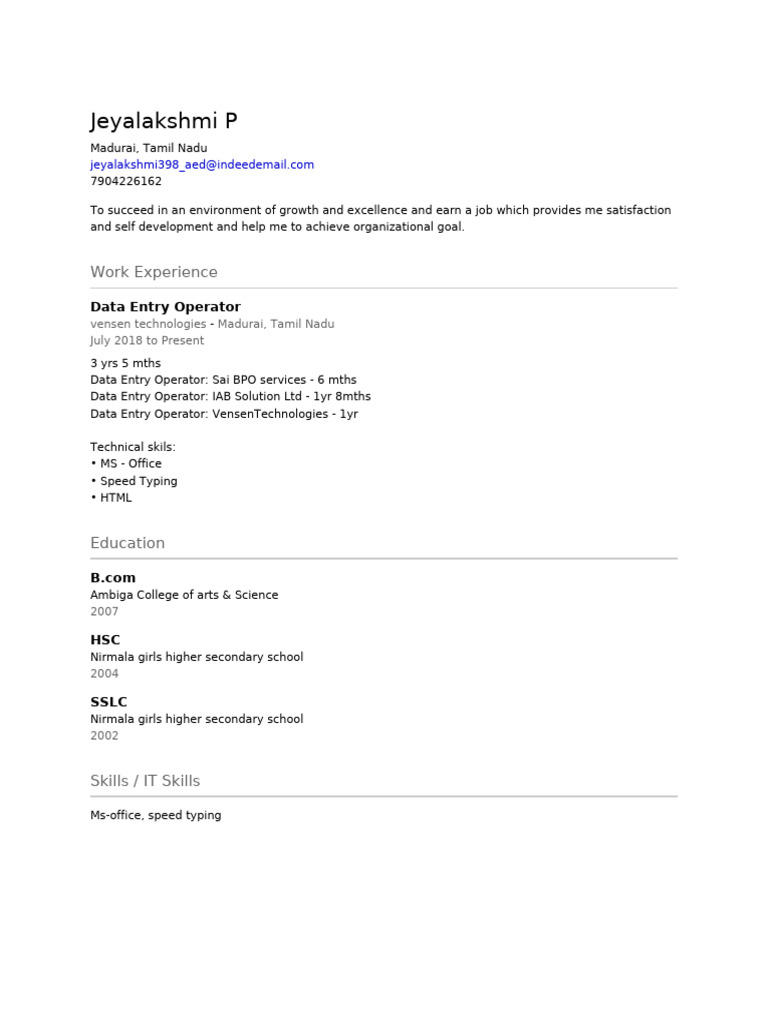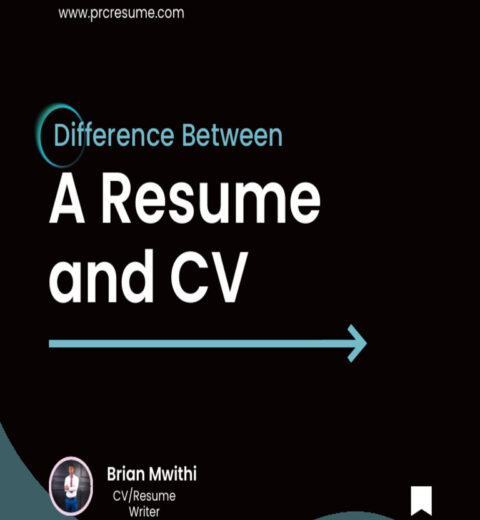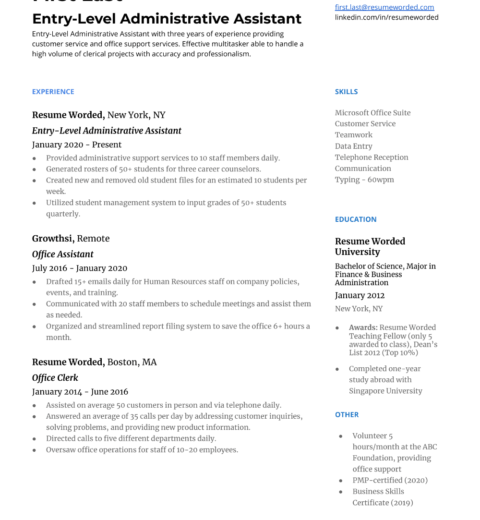In today’s competitive job market, a well-crafted resume can be your ticket to securing an interview. One of the most effective platforms for reaching employers is Indeed, a job search engine that allows users to upload their resumes directly. This comprehensive guide aims to elucidate the entire process of uploading a resume on Indeed in 2025, addressing common concerns and ensuring that you maximize your chances of getting noticed.
Understanding the Importance of Uploading Your Resume on Indeed
Before delving into the intricacies of the uploading process, it is crucial to comprehend the significance of utilizing Indeed. Unlike conventional job boards, Indeed aggregates listings from various sources, providing an expansive array of employment opportunities. By uploading your resume, you enhance your visibility, allowing recruiters to discover your qualifications and experiences more easily. Furthermore, Indeed offers a platform where you can apply to multiple jobs with just a few clicks, saving you tremendous time and effort.
Creating an Indeed Account
To upload your resume on Indeed, you first need to create an account. This process is straightforward:
-
Visit the Indeed website and click on the “Sign Up” button, usually located at the top right corner of the homepage.
-
Enter your email address and choose a password. Alternatively, you can opt to sign in using your Google or Facebook account.
-
Once you’ve entered the required information, click on “Create Account.”
After creating your account, verify your email address by following the link sent to your inbox. This step is essential as it ensures the security of your account and gives you full access to Indeed’s features.
Preparing Your Resume for Upload
Before uploading your resume, ensure that it is in proper format and free of errors. While Indeed supports various file formats, including PDF and Word documents, adhering to best practices enhances readability and presentation. Here are several tips:
-
Use a clear and professional format. Stick to conventional fonts like Arial or Times New Roman.
-
Limit the use of colors or graphics that may not display well in all formats.
-
Proofread your document to eliminate typographical errors and grammatical mistakes.
-
Include keywords relevant to the job you are seeking; this will help you appear in employer searches.
Uploading Your Resume
Now that you have your Indeed account and a polished resume, you can proceed with the uploading process:
-
Log in to your Indeed account using your credentials.
-
Navigate to your profile by clicking on your name or the profile icon at the top right corner.
-
On your profile page, locate the “Upload Resume” button. Click on it.
-
Select the file from your device. Ensure it meets the aforementioned format guidelines. Once selected, click “Open.”
-
Indeed will process your resume. During this time, the platform may provide suggestions on how to create a more optimized document based on your experience and goals.
-
Review the auto-generated fields. Indeed might extract information from your resume, such as your work experience and education. Make necessary adjustments to ensure accuracy.
-
After confirming that all information is correct, save your changes.
Making Your Resume Public and Leasing Options
Upon successfully uploading your resume, you are presented with options regarding its visibility. Indeed allows you to choose between private and public settings. A public resume makes your profile visible to employers searching for candidates, thereby increasing your chances of being contacted for job opportunities. Conversely, a private setting restricts visibility, keeping your information confidential.
It is advisable to keep your resume public if you are actively job hunting. However, ensure that your contact information is limited to what you’re comfortable sharing. You can modify these settings anytime later to suit your job search needs.
Enhancing Your Profile
In addition to your resume, Indeed allows users to create a more comprehensive profile. This may include a professional summary, skills sections, and even recommendations. Adding detailed descriptions increases your attractiveness to potential employers. Here are a few suggestions for enhancing your profile:
-
Craft a compelling professional summary that encapsulates your career goals and key attributes.
-
List relevant skills and endorsements, particularly those in high demand within your industry.
-
Utilize the “Add Skills” feature to provide more granularity.
-
Seek recommendations from former employers or colleagues, as they add authenticity to your profile.
Regular Updates and Monitoring
To maintain relevance in your profile and resume, periodic updates are advisable. This includes adding new experiences, skills, and education as they transpire. Additionally, monitor your inbox for any communication from potential employers—these initial outreach efforts are often pivotal in moving forward in the hiring process.
Conclusion
Uploading a resume to Indeed is an essential step in navigating the job search labyrinth effectively in 2025. By following the aforementioned guidelines and maintaining an active and polished profile, you significantly enhance your chances of catching the eye of recruiters. Remember, the job market is continually evolving; remain adaptable and proactive to maximize the impact of your online presence.