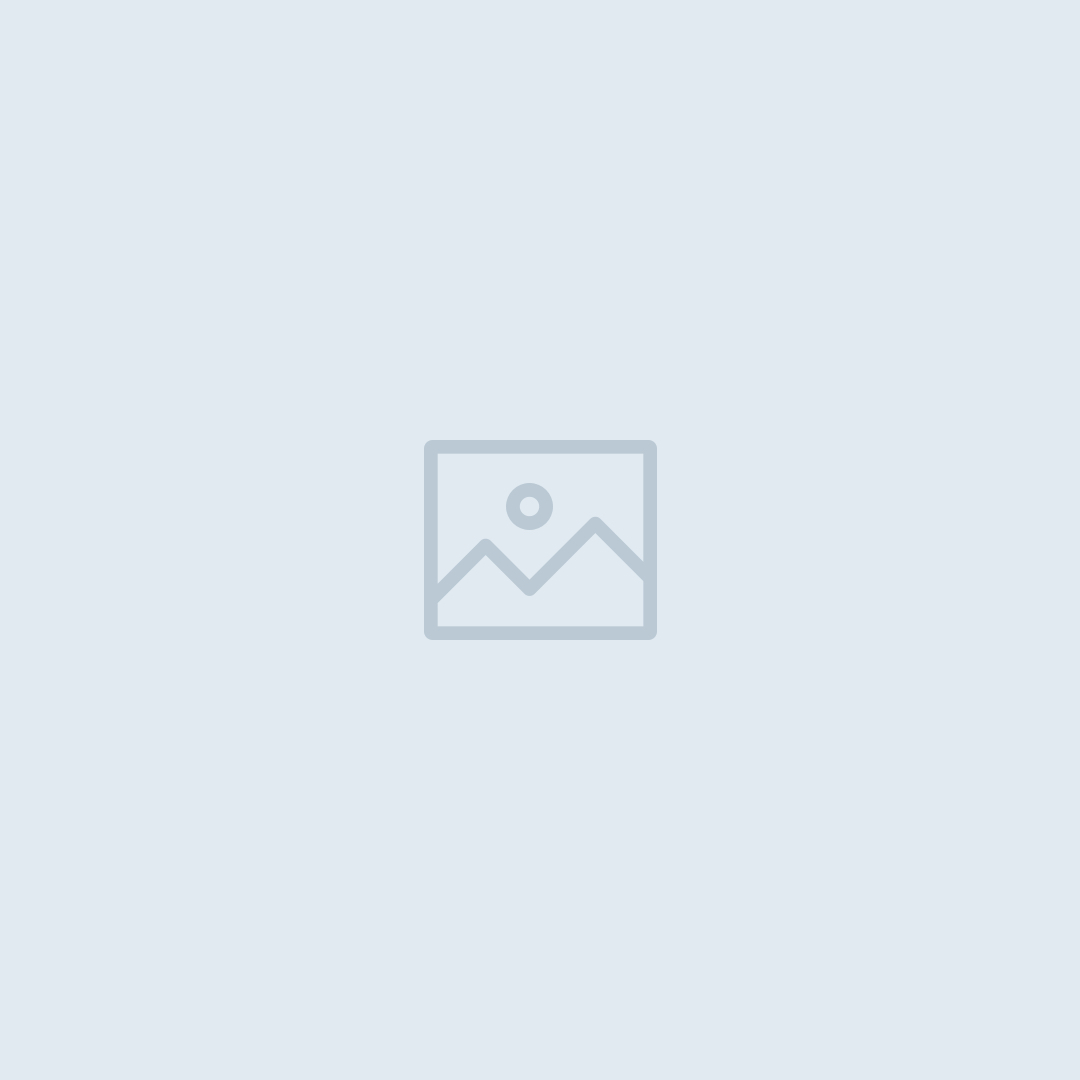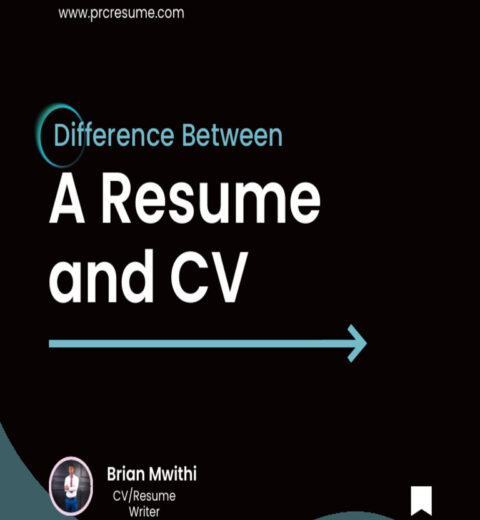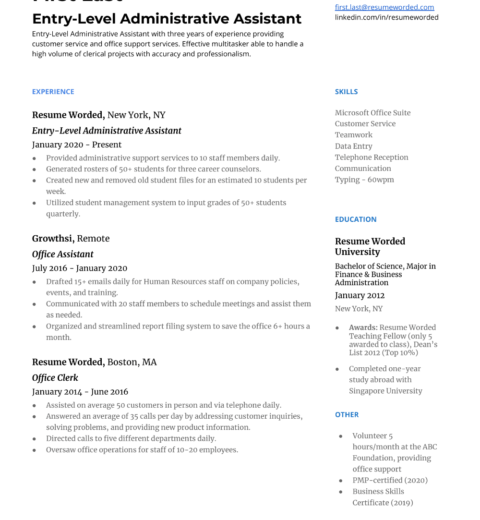In an era where digital identity shapes career opportunities, maintaining a polished online presence is imperative. LinkedIn has emerged as a leading platform for professionals, allowing individuals to showcase their skills, experience, and yes, even their resumés. However, what happens when your priorities shift, or perhaps you’ve decided to refine your professional profile? Deleting your resume from LinkedIn might be a necessary step. How do you go about it in a simple yet efficient manner? Let’s delve into the process.
Before embarking on this journey, ponder this playful question: Have you ever shared a piece of information online only to realize later that it no longer represents who you are? In the world of LinkedIn, updates and adjustments to your profile are common. Yet, the thought of removing your resume may present a conundrum for some. Fear not! Here’s how to navigate this seemingly daunting task with ease.
Now, let’s explore the three straightforward steps to delete your resume from LinkedIn:
Step 1: Access Your Profile
Your journey begins by logging into your LinkedIn account. Once you’ve entered the digital realm of connections and opportunities, locate your profile. You can do this by clicking on your profile picture or the ‘Me’ icon in the upper right corner of the homepage. This action propels you into your professional space, where your accomplishments and experiences are laid bare.
Upon reaching your profile, you should see various sections that encapsulate your professional journey. As you scroll down, keep an eye out for the ‘Featured’ section. This area often houses your resume, presentations, and other significant documents. It’s crucial to be aware of where your resume resides as it makes the subsequent steps more seamless.
Step 2: Locate the Resume in the Featured Section
Now that you’re firmly positioned within your profile, the next task is to pinpoint your resume. In the ‘Featured’ section, your documented accomplishments will materialize. A meticulous examination may reveal various items, including posts, articles, and indeed, your resume.
If your resume is indeed parked in this section, hover over the document. You may notice an ellipsis (three dots) that indicate additional actions. Such features offer functionalities that will help you manage your documents effortlessly. Click on the ellipsis to access a drop-down menu that unfolds further options.
But wait! Let’s pose another question that might arise at this juncture: Should you delete the document outright, or are there other considerations? If you find that your resume needs merely an update rather than outright deletion, this may be the moment to revise your document. If deleting remains the definitive decision, proceed to the next step.
Step 3: Delete the Resume
Having clicked on the ellipsis, the menu will showcase various choices, one of which will be ‘Remove from Featured’. This function allows you to detach your resume from the spotlight, effectively removing it from your profile. Select this option to initiate the deletion process.
A confirmation prompt might appear, reinforcing that you genuinely wish to proceed with the removal. A double-check is prudent here. After all, once the document is deleted, it may not be reversible, and the opportunity to showcase your past in this manner will vanish. If you’re certain that this is the route you want to take, confirm your choice.
Congratulations! You have now successfully deleted your resume from LinkedIn. Revisit your profile to ensure that the document is indeed absent. This act of digital housekeeping not only refreshes your profile but also aligns your online representation with your evolving professional narrative.
However, this leads us into another contemplative element of your LinkedIn journey. Have you considered what to replace your resume with? The digital landscape is ever-shifting, and retaining a well-organized yet minimalist profile could be advantageous. You can explore alternative ways to showcase your professionalism, such as through accolades, endorsements, and recommendations from peers.
The dynamics of how we present ourselves online have changed significantly. Your LinkedIn profile is more than just a static resumé; it’s a living, breathing representation of your professional ethos. Perhaps now is the time to curate other facets of your career that resonate more with your current focus.
In conclusion, deleting your resume from LinkedIn can be executed with remarkable ease in just three steps: accessing your profile, locating your resume in the ‘Featured’ section, and finally, removing it with a click. This simple yet impactful action may serve as a catalyst for further engagement with your professional network. By contemplating how you want to showcase your identity post-removal, you can ensure that your LinkedIn presence remains as compelling as your professional trajectory warrants.
Whether you’re contemplating fresh directions in your career or simply want to present a more concise profile, the ability to manage your LinkedIn content is in your hands. So, take charge, revise, and align your online presence with your current professional self. Embrace the fluidity of your career path, and let your LinkedIn profile reflect that journey!