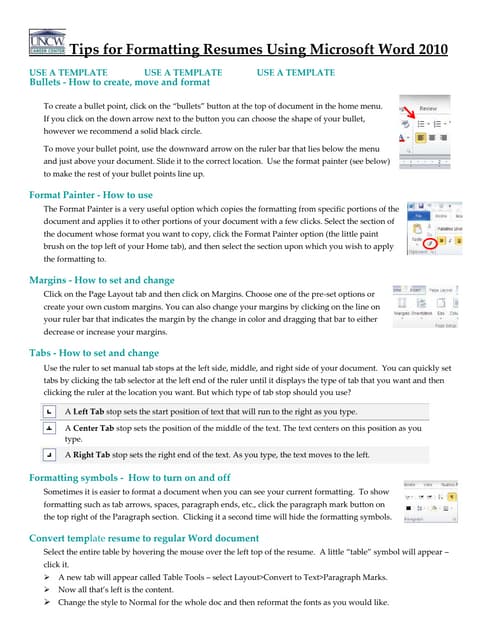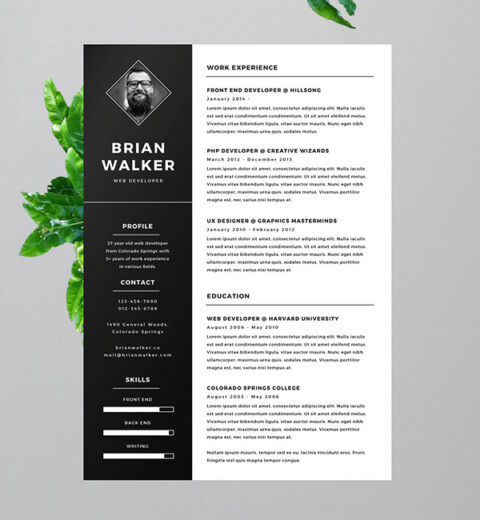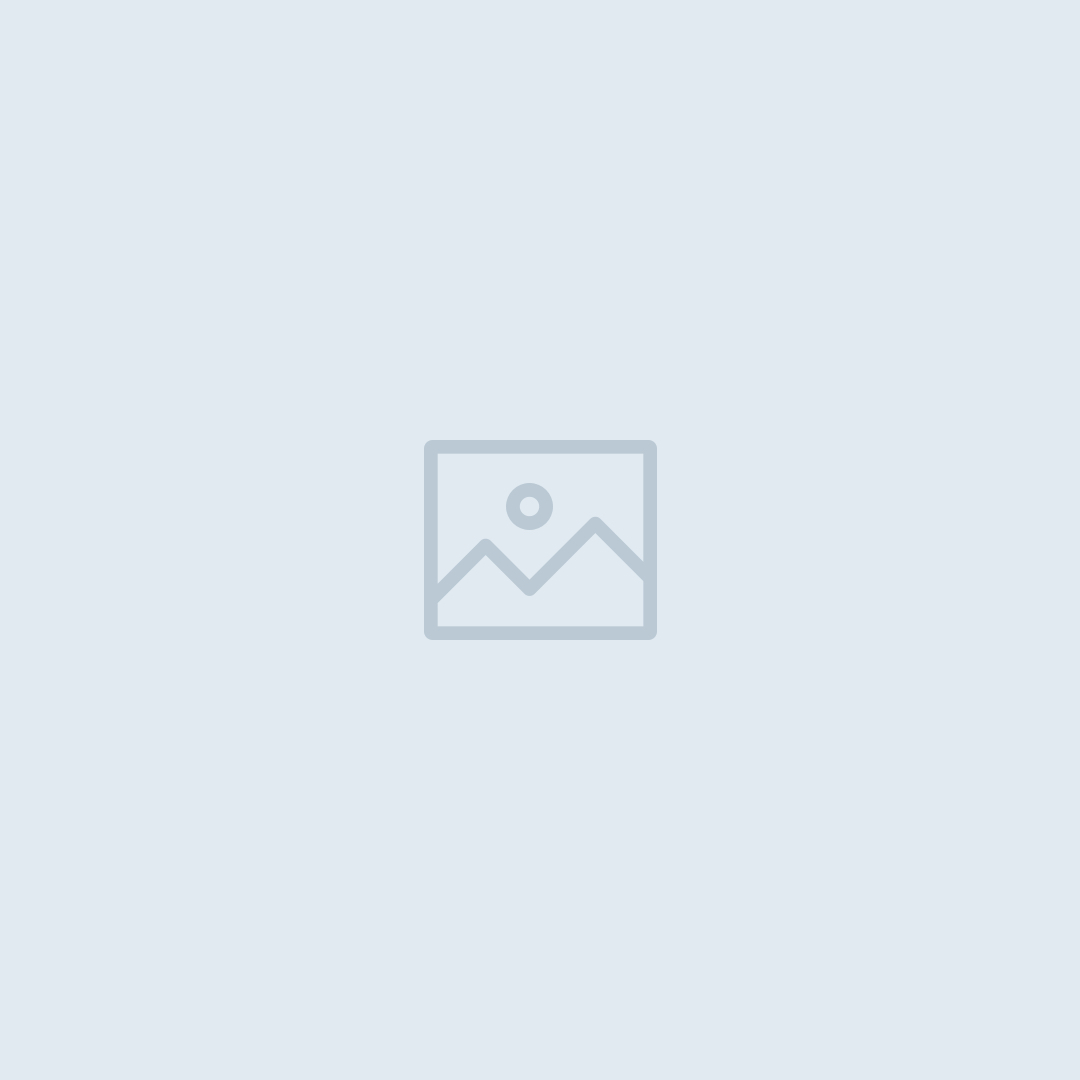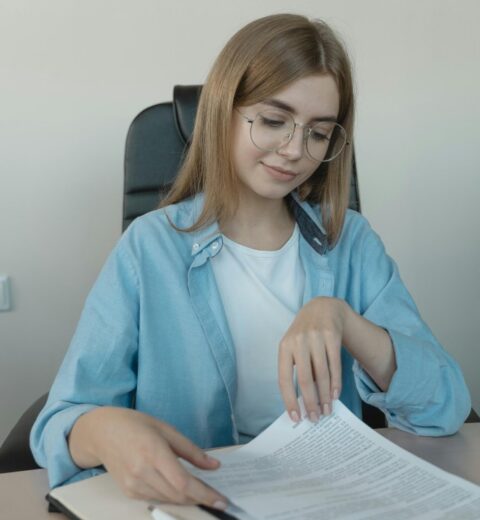Crafting a resume can often feel like an insurmountable challenge, can’t it? What makes the perfect resume? Is it the choice of font or perhaps the color scheme? In today’s competitive job market, understanding how to make a resume using Word—particularly through templates and formatting tips—is crucial. This guide aims to empower you with insights that make the process not only manageable but also enjoyable.
The first step in this journey is to recognize that a resume is not merely a document; it is your personal marketing tool. Embracing this mindset can assist you in presenting your qualifications with grace and clarity. To begin, let’s delve into selecting and customizing a Word template that aligns with your career objectives.
Microsoft Word offers an array of pre-designed resume templates. Navigating to the template gallery can be overwhelming, but the right template is pivotal. Look for one that reflects your personality while maintaining professionalism. Consider whether you want a traditional American style or a more avant-garde European format. Furthermore, keeping your industry in mind can steer you towards the most appropriate template. For example, a creative position might benefit from a more unique layout, while a corporate achievement may call for a streamlined appearance.
Once you’ve selected a template, it’s time to amend it to suit your needs. Personalization is essential. Although templates provide a structure, it is your story that needs to shine through. Start with your contact information—name, address, phone number, and email—at the top of the document. This section should be easily accessible without overshadowing the rest of your content.
Following the contact information, include a compelling summary or objective statement that encapsulates your ambitions and skills. Think of this as your elevator pitch, succinct yet powerful. This preliminary statement should entice potential employers to read further, invoking curiosity about your capabilities.
Now, transition into detailing your work experience. In your resume, this section is often considered the heart. Arranging your work experience chronologically or functionally depends on the intensity of your job history. A chronological format is advantageous for those with a solid employment background, enabling potential employers to gauge your career trajectory clearly.
For individuals with gaps or a varied career path, a functional format that highlights skills may be more beneficial. Whichever format you select, be sure to use action verbs to describe your responsibilities. Phrases such as “successfully implemented,” “coordinated,” or “enhanced” will demonstrate your contributions effectively.
The next crucial component is education. In this section, include the name of your institution, degree obtained, and the dates attended. Notably, if you are a recent graduate, place this section above work experience to spotlight your academic accomplishments. Additionally, don’t shy away from listing internships, certifications, or relevant coursework that can bolster your candidacy.
While content is king, formatting is the prince that ensures your resume achieves royal status. Begin by choosing an appropriate font, generally between 10-12 points. Fonts like Calibri, Arial, or Times New Roman resonate well in a professional setting. Consistency in font style and size throughout the resume also fosters a coherent appearance.
Margins, whitespace, and bullet points can also contribute significantly to the aesthetics of your document. Generously utilizing whitespace makes it easier for recruiters to scan your resume. Structured bullet points are an excellent way to organize information, allowing each achievement to stand out. However, avoid overloading your resume with text; leading with brevity can often yield better results.
Another element that deserves attention is color. While traditional black text may be quintessential, a subtle dash of color can infuse personality without sacrificing professionalism. Utilize colors to highlight your name or headers, but adhere to palettes that remain easy on the eyes. Pastels or muted tones can enhance your resume without overpowering it.
In addition to format, proofreading is non-negotiable. Errors or inconsistencies in a resume can portray a lack of attention to detail. Employ both spell check and manual proofreading to ensure impeccable quality. Consider asking a friend or mentor to review your resume; fresh eyes can catch errors you might overlook.
Moreover, tailor your resume for each job application. Generic resumes often fall flat. Analyze the job description and incorporate keywords that reflect the requirements, thereby increasing your chances of passing through an Applicant Tracking System (ATS), which many employers deploy. This customization signifies your keen interest in the role and showcases your compatibility with the company’s ethos.
Lastly, remember that a resume is a living document. As you acquire new skills, experiences, or qualifications, updating your resume is necessary. Regular revisions ensure that your resume aptly represents your career advancements. With a proactive attitude toward updates, you will find that crafting your resume becomes less arduous.
So, how can you transform the daunting task of resume creation into an engaging experience? With templates, meticulous formatting, and personalized details, your resume can indeed become a reflection of your professional journey and aspirations. Embrace this process, and you will discover that an expertly curated resume serves as your gateway to exciting career possibilities.