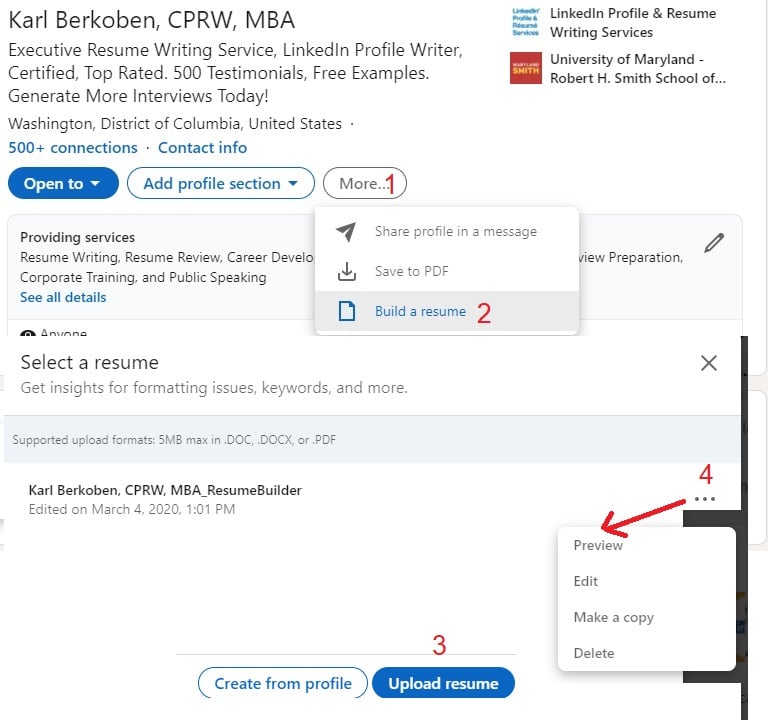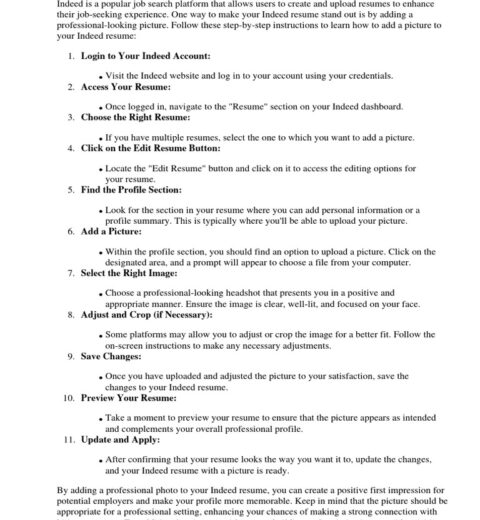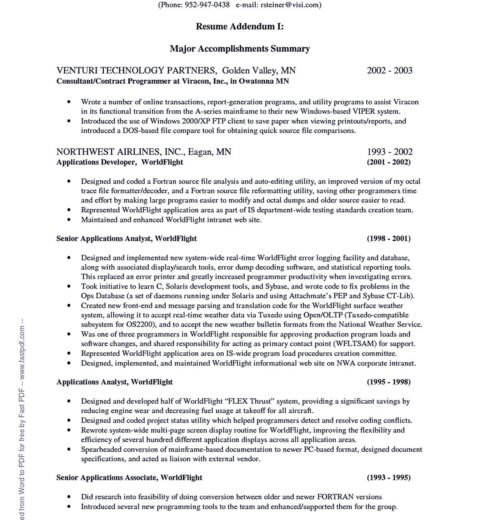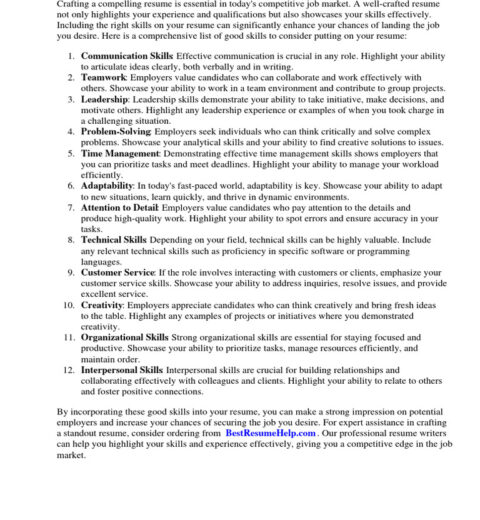In today’s competitive job landscape, standing out can seem daunting. Have you ever pondered why some LinkedIn profiles gleam like polished gems, while yours is collecting virtual dust? Although LinkedIn is primarily known as a networking platform, it offers tools and features that can significantly enhance your visibility and credibility. One such feature is the ability to upload your resume or CV. This article will delve into the hows and whys of uploading your resume to your LinkedIn profile, ensuring you make a lasting impression on potential employers.
First, let’s examine the importance of having your resume readily accessible on your professional profile. Many recruiters and hiring managers utilize LinkedIn to vet candidates. An attractive, comprehensive resume can serve as your professional calling card, providing a succinct yet comprehensive overview of your skills and experiences. It gives your visitors a tangible summary of your career trajectory, complementing the information already outlined in your LinkedIn profile.
Understanding the Process
So, how do you go about uploading your resume to LinkedIn? The process is relatively straightforward, but it is crucial to adhere to certain guidelines to ensure that you maximize the efficacy of this feature. Here’s a step-by-step approach:
Step 1: Logging Into Your LinkedIn Profile
Begin by signing into your LinkedIn account. Once logged in, navigate to your profile page. This is where the magic will happen.
Step 2: Editing Your Profile
On your profile, you will see an option to edit. Click on the pencil icon located next to your profile photo. This will lead you to the editing interface, where you can modify various sections of your profile.
Step 3: Uploading Your Resume
Scroll down to the “Featured” section. If this section is not already present, you can add it by selecting “Add Profile Section,” followed by “Recommended,” and then “Add Featured.” Once there, click on the ‘+’ icon, where you’ll have options to upload documents, links, or media. Choose the option to upload a document.
Step 4: Selecting Your File
After selecting the upload option, a window will prompt you to choose the file you wish to upload. Simply navigate to your saved resume—ensure it is a PDF or other accepted formats, as these are generally the most reader-friendly options. After selecting your file, click ‘Open to proceed.
Step 5: Crafting an Engaging Description
Once uploaded, you have the opportunity to add a title and description to your document. Be sure to craft a compelling title, for instance, “John Doe’s Comprehensive Resume.” The description should summarize the highlights of your professional background, showcasing key skills and accomplishments that you want to emphasize.
Step 6: Saving Changes
Do not forget to save your changes before exiting the editing interface. Click ‘Save’ and voilà! Your resume is now live on your LinkedIn profile.
Strategic Considerations
Now that the technical components have been addressed, it’s essential to consider the strategic aspects of uploading your resume. What kind of resume should you upload? Should it mirror your online profile, or can it diverge? Here are some factors to ponder:
Resume Tailoring
One of the cardinal rules of job searching is to customize your resume for each position you apply for. However, when uploading it to LinkedIn, you should consider creating a generalized version that still highlights your quintessential skills and experiences. This document should serve as an overall representation of your professional brand rather than a specific application for a singular job.
Keeping It Updated
Much like the rest of your LinkedIn profile, your uploaded resume should be kept updated. Whenever you acquire new skills, undergo training, or change positions, ensure that your resume reflects these changes. An outdated resume not only reflects poorly on you but could also mean missed opportunities.
Privacy Considerations
Before uploading your resume, be mindful of the privacy implications. Ensure that no sensitive information, such as your home address, is included. Remember, anyone with access to your profile can view this document, so it’s advisable to omit any details that you wouldn’t want to share publicly.
Reaping the Benefits
By uploading your resume to LinkedIn, you not only make a proactive step in managing your career trajectory but also enhance your profile’s discoverability. Potential employers gain immediate insight into your qualifications, fostering a seamless pathway to establishing connections with you.
Moreover, having your resume on your LinkedIn profile exudes an air of professionalism. It indicates to recruiters that you take your career seriously and are willing to provide a comprehensive overview of your skills and experiences. In an age where digital impressions hold substantial weight, this small yet powerful addition can set you apart from the multitude.
A Final Thought
As you contemplate elevating your LinkedIn profile, consider how this seemingly simple action can dramatically alter the course of your professional journey. In a world where opportunities often come and go in the blink of an eye, making yourself readily accessible to prospective employers could very well be the game-changer you need. So, are you ready to enhance your LinkedIn profile and make that all-important first impression?