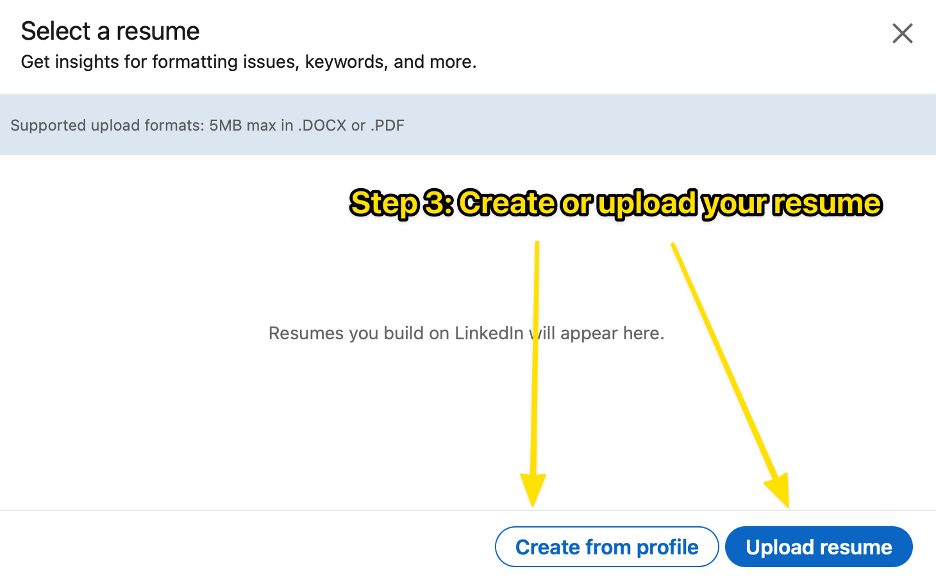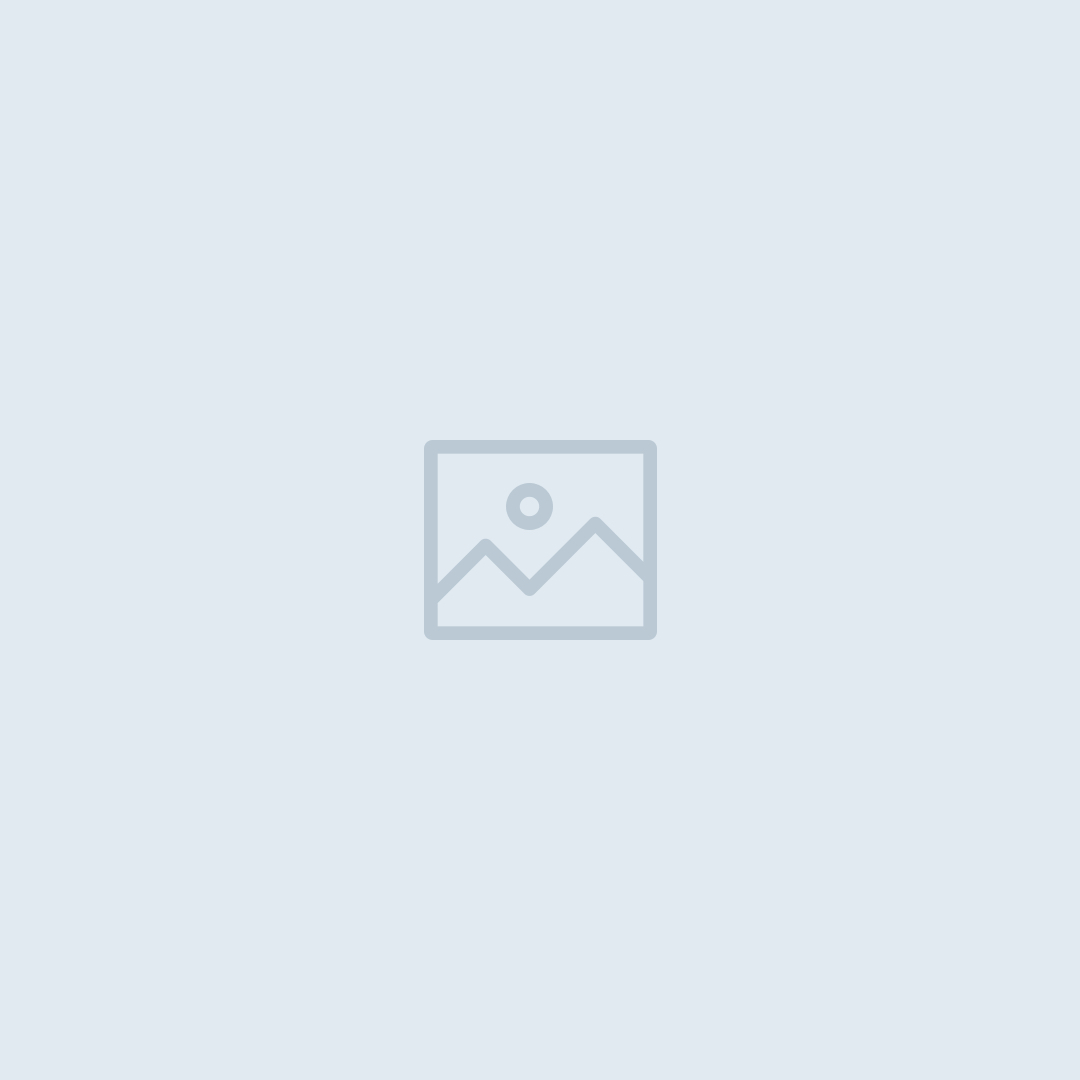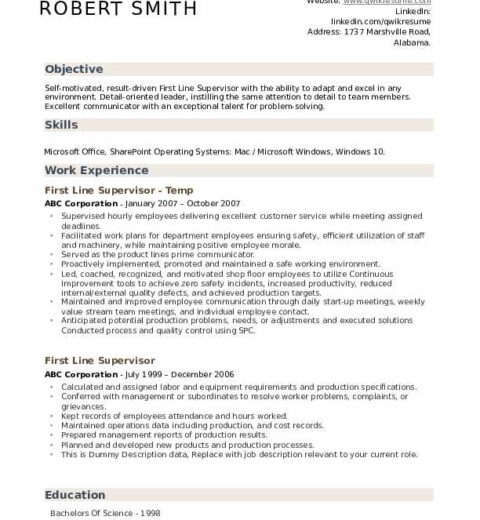When it comes to enhancing your professional presence on platforms like LinkedIn, one pivotal question often surfaces: how can I upload my resume to LinkedIn the right way? In a digital age where first impressions are often made online, your LinkedIn profile acts as a virtual business card. Yet, uploading a resume can seem deceptively simple, often leading to a myriad of potential snags and challenges. How do you ensure your resume effectively showcases your professional narrative, while navigating the intricacies of online formats and expectations?
To embark on this journey, it’s vital to understand the significance of your resume in the LinkedIn ecosystem. Whether you’re job seeking or networking, having a compelling resume is crucial. It’s more than just a document; it’s a reflection of your skills, experiences, and career trajectory. But how do you convert this static document into an interactive element of your LinkedIn profile?
First, let’s tackle the basics: understanding LinkedIn’s interface and how resumes are typically uploaded. LinkedIn primarily allows you to upload your resume in two significant ways: as an attachment to a job application and as a media file in the featured section of your profile. Each method serves distinct purposes and can be beneficial in different scenarios.
When applying for jobs via LinkedIn, resumes can be attached directly to the application itself. This is a straightforward process, wherein applicants can submit their document with just a few clicks. However, the challenge arises in ensuring your resume aligns well with the specific job you’re applying for. Customizing your resume to highlight relevant skills and experiences can enhance your chances of attracting attention from recruiters.
But what if you want to go beyond mere application requirements? Uploading your resume as a featured media item on your profile can potentially elevate your visibility. Here’s how you can achieve that: navigate to your profile and scroll to the Featured section. This area is designed to showcase your key accomplishments and pieces of media, including documents, articles, and links. Simply click the ‘+’ sign, select ‘Add Media,’ and upload your resume. Ensure that your document is in a widely accepted format, such as PDF, to guarantee accessibility.
Yet, before you click ‘upload’, consider if your resume is optimized for this platform. LinkedIn profiles thrive on interaction and engagements, so the traditional resume structure may need some tweaking. One of the primary challenges is ensuring that your resume encapsulates not only your professional background but also includes keywords relevant to your industry. Use industry-specific jargon and searchable terms to enhance your visibility in searches conducted by recruiters.
Another aspect to ponder is the visual appeal of your resume. Unlike a typical paper version, your LinkedIn resume should be designed for online viewing. This means employing concise bullet points, vivid language, and a clear, logical flow of information. Lengthy paragraphs can deter readers. Would you want a recruiter to sift through clunky text? The answer is a resounding no. Aim for brevity paired with clarity to engage potential employers.
Moreover, consider the dynamic nature of a LinkedIn profile. Unlike a static document, your LinkedIn presence is perpetually evolving. Therefore, your resume should not remain stagnant. Regular updates are paramount. A common pitfall is uploading a resume that is outdated or irrelevant. Would you want to showcase skills and experiences from a decade ago when your current level of expertise is vastly different? Keeping your resume updated not only reflects your most recent achievements but also shows that you are actively engaged in your professional development.
Take particular note of how your resume complements the rest of your LinkedIn profile. The synergy between your resume and your job history, skills, and endorsements can magnify your credibility. Link your resume to specific experiences mentioned in your profile to narrate a coherent story about your career progression. This holistic approach enhances your professional persona and encourages recruiters to delve deeper into your capabilities.
It is also essential to consider privacy settings when uploading your resume. LinkedIn allows you to customize who sees your uploads, which can be particularly important when job searching while employed. The potential dilemma here is as follows: how do you navigate this without undermining your current position? Carefully selecting privacy options allows you to display your resume selectively, maintaining your current employment while also pursuing new opportunities.
Lastly, constantly engage with your LinkedIn network to amplify your visibility. This can include sharing posts about your resume’s context, participating in industry discussions, or asking for recommendations that highlight the skills listed in your resume. The connections you forge can subsequently lead back to resume inquiries, amplifying your chances of being noticed by hiring managers.
In conclusion, while uploading a resume to LinkedIn might seem like a straightforward task, it requires strategic thought and careful consideration. The process involves more than a simple upload; it encompasses a thoughtful reflection on your professional journey, a meticulous approach to content and presentation, and an ongoing commitment to your personal brand. With the right strategy, your LinkedIn profile can evolve from a mere online presence to a powerful tool for career advancement.