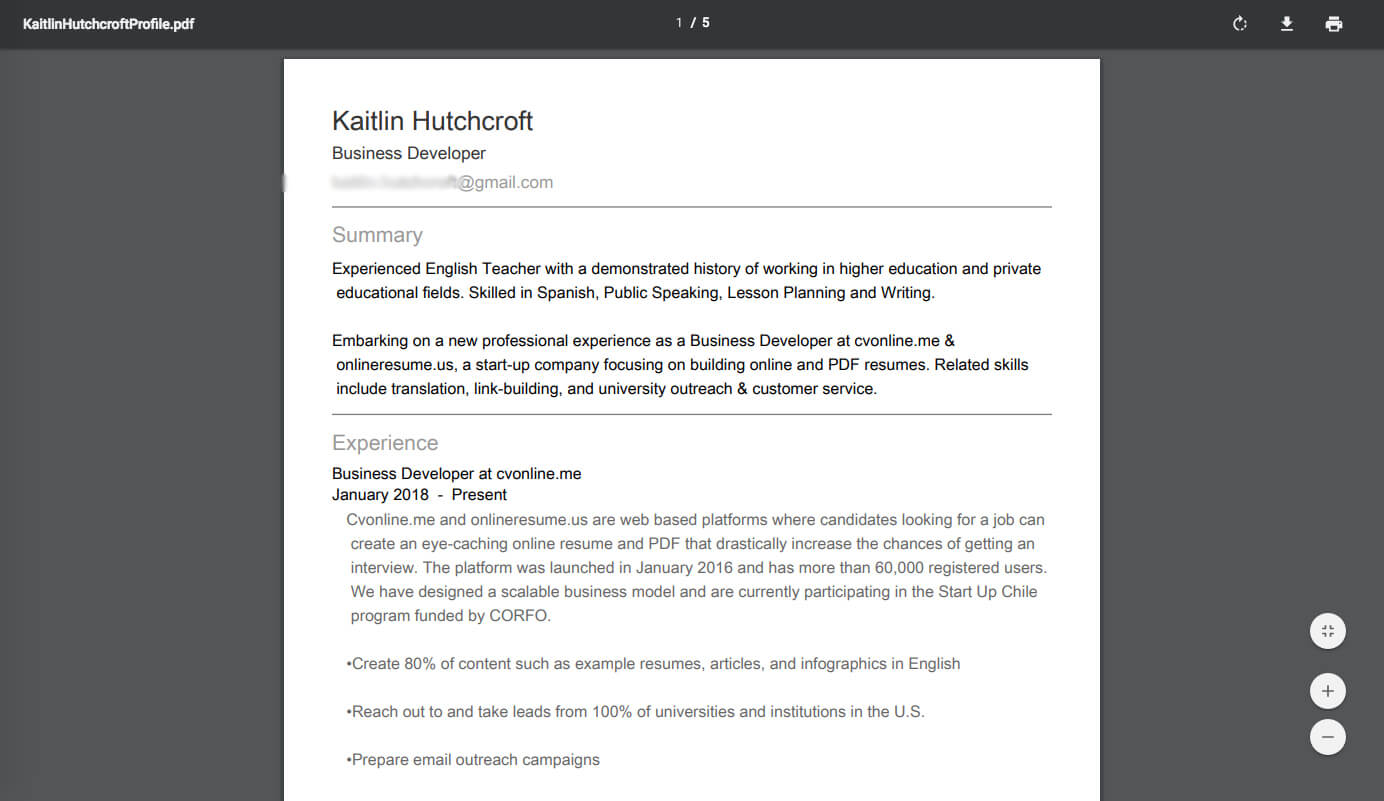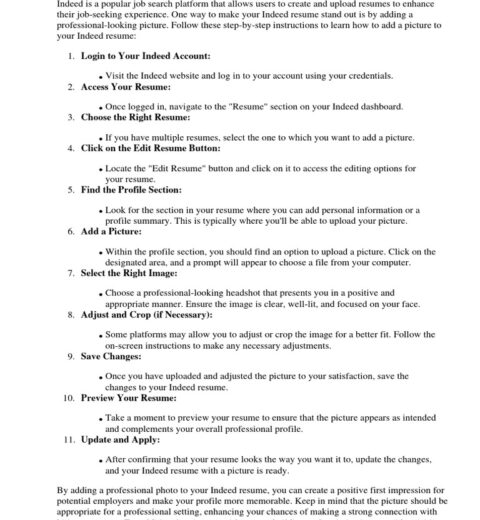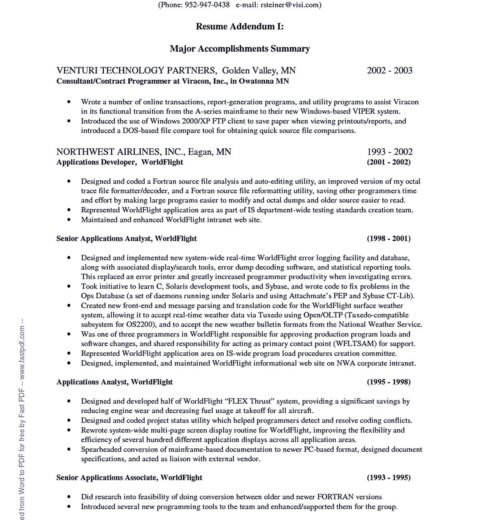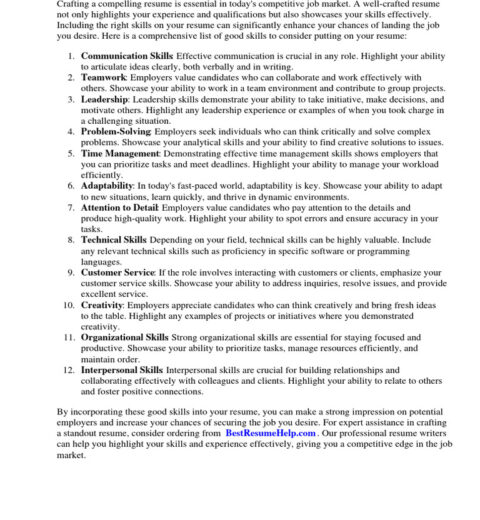In the era of digital networking, LinkedIn has emerged as an indispensable tool for professionals seeking to build their careers. One of the often-overlooked features is the ability to download your resume directly from your LinkedIn profile. This facility not only enhances convenience but also ensures that users can easily share their professional information with potential employers in a polished format. This article delves into the step-by-step process of downloading your resume from LinkedIn, explores different types of content available, and provides insights on optimizing your document for maximum impact.
Understanding the LinkedIn Resume Download Feature
LinkedIn allows its users to download their profiles as a PDF document, which effectively serves as a resume. This document includes key information such as your work experience, education, skills, endorsements, and recommendations, thereby presenting a comprehensive snapshot of your professional background. While this feature is quite straightforward, nuances exist that can determine the document’s overall effectiveness. Below, we dissect the steps involved in downloading your resume, as well as additional strategies for crafting a compelling output.
Step-by-Step Guide to Downloading Your Resume from LinkedIn
Here’s how to effortlessly obtain your resume from LinkedIn:
- Log into Your LinkedIn Account: Use your credentials to access your profile. Ensure you’re signed in to the account that contains the resume information.
- Go to Your Profile: Once logged in, click on your profile picture or name to navigate to your personal profile page. This is where all your professional information is housed.
- Select the “More” Option: Look for the “More” button, situated near the introduction section of your profile, just below your profile picture. Clicking this will reveal additional options.
- Download as PDF: From the dropdown menu that appears, choose the “Save to PDF” option. This action initiates the process of transforming your LinkedIn data into a downloadable PDF format.
- Saving the Document: The PDF will download automatically to your device, typically in your designated downloads folder. Ensure to rename the file appropriately for easy access.
This simple procedure affords you a structured document, ideal for employment applications or networking opportunities. However, it is crucial to recognize that the quality of your resume hinges not merely on this process, but on the meticulous upkeep of your LinkedIn profile itself.
Optimizing Your LinkedIn Profile for Resume Download
Before initiating the download, it is imperative to ensure that your LinkedIn profile is optimized. The following elements warrant attention:
- Professional Photo: A high-quality, professional photo contributes to the overall impression of your document. It establishes credibility and approachability.
- Compelling Headline: Instead of merely listing your job title, utilize this space to highlight your expertise and primary skills. The headline should encapsulate the essence of what you bring to the table.
- Well-Structured Summary: Your summary should narrate your professional journey, encapsulating your goals, accomplishments, and aspirations. This section provides context to your resume.
- Detailed Experience Section: Articulate your roles, responsibilities, and achievements in each position held. Employ quantifiable metrics where possible to underscore your impact.
- Skills Endorsements: Actively seek endorsements for your top skills. An impressive array of endorsements can bolster your resume’s credibility.
An enriched profile will not only enhance your downloadable resume but also improve your visibility and attractiveness to potential employers.
Types of Content Found in Your LinkedIn Resume
The PDF generated from LinkedIn will encompass a variety of content types, which includes:
- Contact Information: Your name, location, and contact details should be clear and professional, allowing employers to reach out effortlessly.
- Experience and Education: These are fundamental components, detailing your career timeline and academic background. Aim for clarity and relevance.
- Skills: Your skill set should reflect your proficiency in crucial areas that align with your career aspirations.
- Recommendations: Incorporating selected endorsements adds authenticity to your resume, showcasing testimonials from colleagues and supervisors.
- Projects and Publications: If applicable, mention significant projects or published work that underline your expertise and innovation.
Enhancing Resume Presentation
While the default resume format provided by LinkedIn is functional, further customization can augment its attractiveness:
- Format Adjustment: Consider changing fonts or adjusting margins using PDF editing tools to enhance readability.
- Content Reevaluation: Scrutinize the resume content; eliminate redundancies, prioritize relevance, and ensure clarity.
- Personal Branding: Incorporate logos or color schemes that align with your personal brand, provided they are professional and nuanced.
In conclusion, downloading your resume from LinkedIn is a straightforward process that, when combined with a robust profile, positions you favorably in the eyes of employers. By adhering to the steps outlined above and paying attention to the details of your profile, you can create a comprehensive and visually appealing resume that stands out in competitive job markets. Thus, harnessing the full potential of LinkedIn’s features not only saves time but also elevates your professional presence.