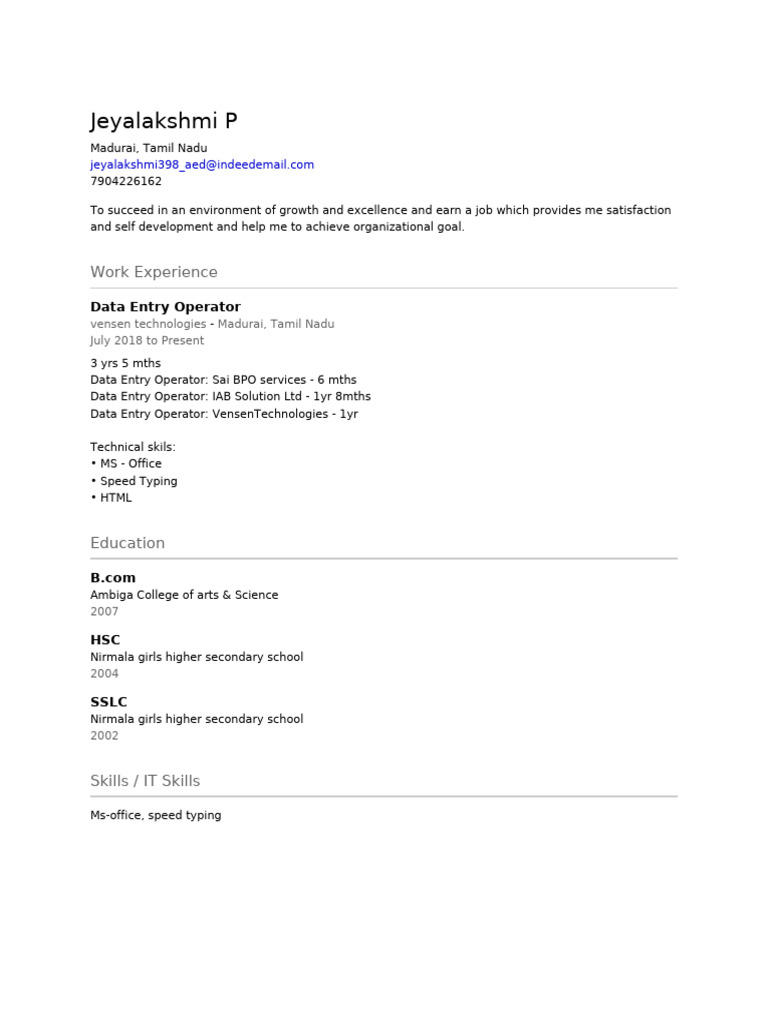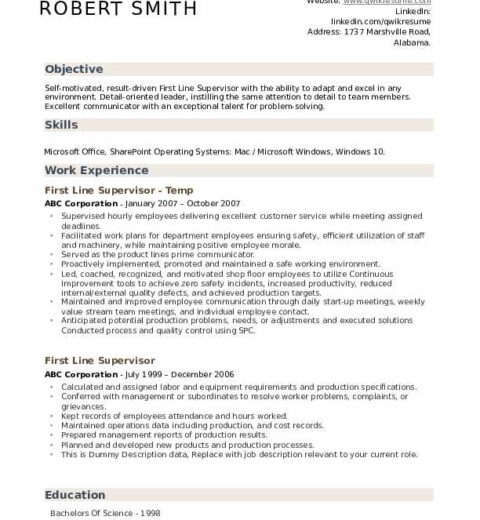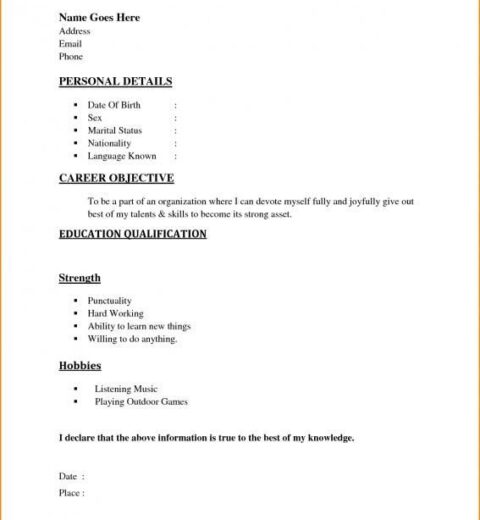Adding a resume to Indeed has become a pivotal maneuver for job seekers eager to be discovered by potential employers. The digital landscape of job searching has transformed dramatically, and in this era, leveraging online platforms can set you apart from the competition. This guide provides a comprehensive understanding of how to effectively add your resume to Indeed, propelling you toward greater visibility and success in your job search.
To embark on this journey, let us first explore the significance of Indeed as a job search platform. With millions of users scanning through countless opportunities, your resume acts as your digital ambassador in the vast realm of employment. It is your first impression, your calling card. Crafting a compelling and accessible resume on Indeed means embracing a strategic approach to showcase your skills and experiences.
Before adding your resume, prepare yourself by considering a few essential factors. First, understanding the nature of the jobs you are interested in will ensure that your resume aligns with industry expectations. Employers often search for specific keywords that reflect skills and experiences relevant to their roles. Hence, your resume should be a synthesis of your qualifications while mirroring the language and prerequisites of your targeted positions.
Once you’ve honed in on your objective, the next step involves crafting a well-structured resume. Indeed allows users to upload existing resumes or create one using their build tool. If you choose to use an existing document, ensure it is in a compatible format such as PDF or DOCX. Additionally, reviewing the content for clarity and professional presentation is crucial. Employers are often inundated with resumes, so ensuring yours is succinct yet rich in content can greatly enhance its impact.
To proceed with adding your resume, navigate to the Indeed website and sign in to your account. If you do not possess an account yet, registering is a straightforward process and will only take a few minutes. Upon logging in, you will find an option labeled “Resume” on your dashboard. Click on it, and you will be directed to the resume management interface.
Here lies an opportunity: you can either upload your pre-prepared resume or employ the built-in resume builder. Using the resume builder is advantageous, particularly for individuals who may not have an existing document or are seeking to optimize their format for easier readability. The builder prompts you to fill in various fields, including contact information, work history, education, and skill sets. Keeping these entries concise while embedding relevant keywords is crucial for maximizing searchability.
After entering your information, it’s vital to review your resume meticulously. Pay attention to spelling and grammatical errors, as these minor missteps can tarnish your professionalism. Once you are satisfied with its appearance and content, proceed to click the “Save” button. At this juncture, it’s also beneficial to consider the option of making your resume “public.” By doing so, you enable employers to find you more easily during their searches, enhancing your likelihood of being contacted regarding available job openings.
A public resume essentially transforms your document from a passive artifact into an active beacon. However, it is imperative to weigh the implications of this decision. While increased visibility can lead to more job opportunities, consider the sensitive nature of the information included in your resume. Age, salary expectations, or personal identifiers may need deliberation regarding their impact on your employability. Craft a privacy strategy that aligns with your comfort level while maximizing opportunities.
Moreover, to further augment your discoverability, keep your Indeed profile updated. Consistent engagement with the platform, such as actively applying for jobs and tailoring your resume, will bolster your chances of appearing in employer searches. Highlighting your most current skills and experiences not only positions you as a relevant candidate but also demonstrates your commitment to professional development.
Lastly, networking can metamorphose the way you approach job searching. Utilize Indeed’s community features, such as forums and discussion boards, to connect with industry peers and gather insights. Engaging with upcoming trends and common practices can significantly inform your resume strategy and enhance your profile’s appeal.
In conclusion, adding a resume to Indeed is more than a mere technicality—it’s a calculated step in your career journey. By understanding the platform, crafting a compelling resume, and optimizing your visibility, you position yourself favorably in a competitive job market. We live in an era where digital footprints can resonate throughout professional networks, so ensure your resume stands out amidst the cacophony of applicants. The landscape may be daunting, but with methodical preparation and strategic actions, you can turn Indeed into a valuable ally on your path to career fulfillment.