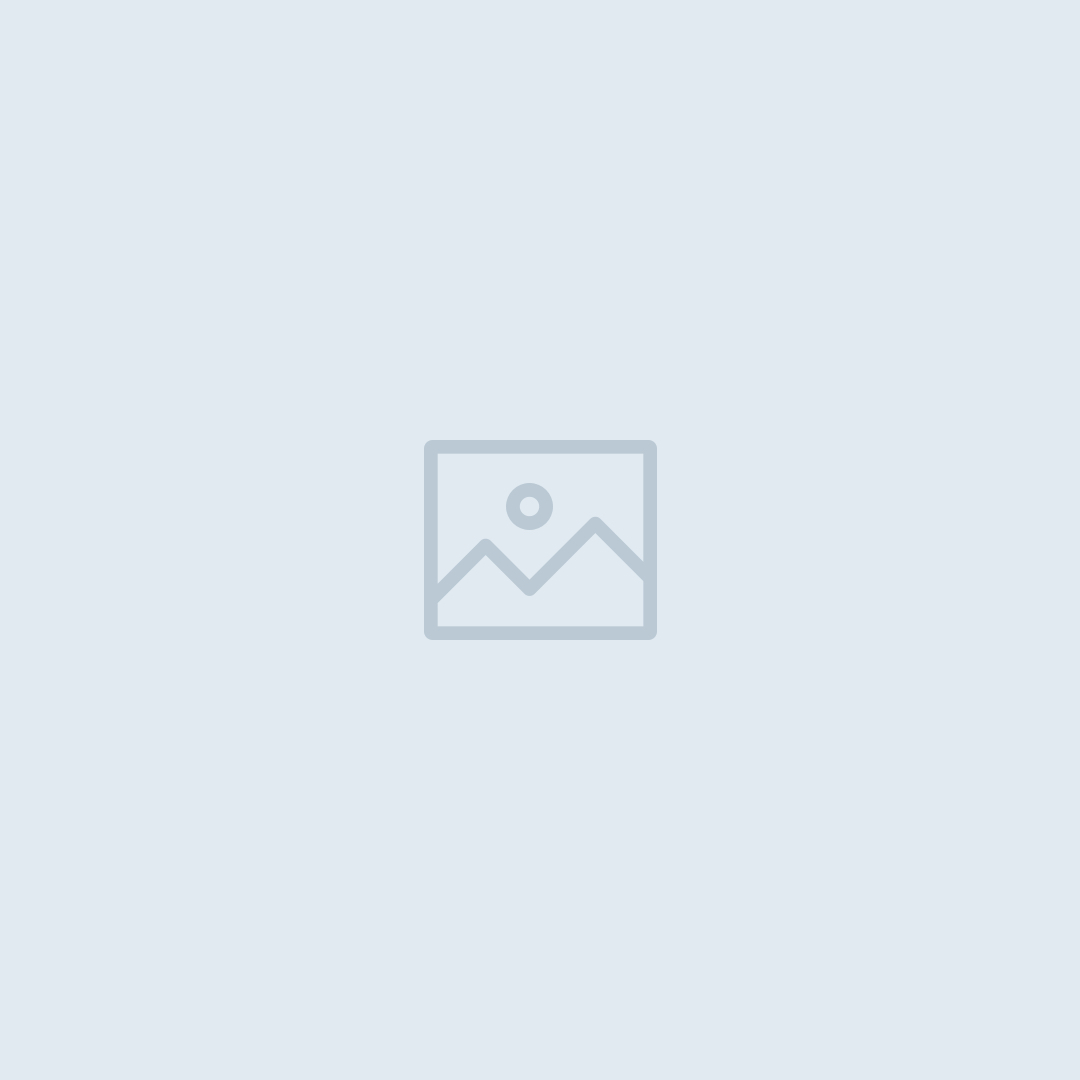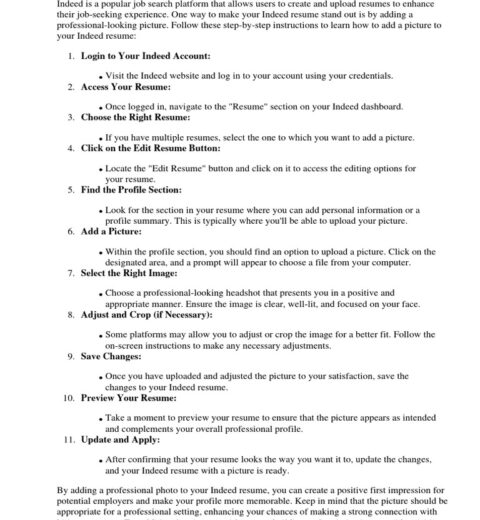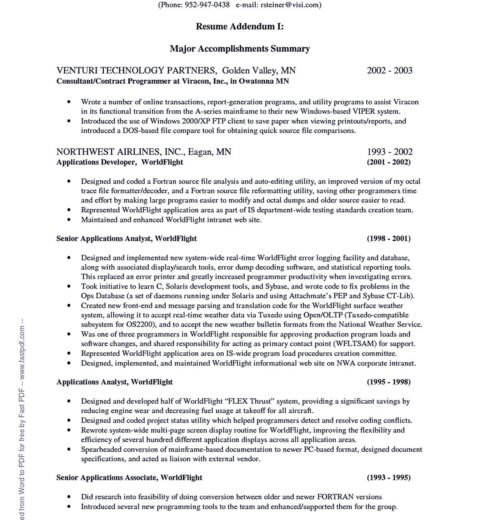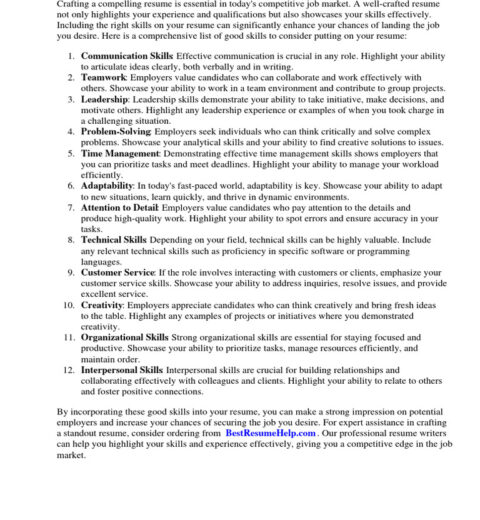In the contemporary job market, LinkedIn has emerged as a pivotal platform for professionals to establish their online presence. Adding your resume to LinkedIn not only enhances your visibility but also underscores your qualifications to potential employers. This article will guide you through the process of doing so seamlessly, as well as explore the various types of content you can present on your LinkedIn profile.
Understand the Importance of Your LinkedIn Profile
Before diving into the mechanics of adding a resume, it is imperative to comprehend why your LinkedIn profile is essential. It serves as a virtual business card, a repository of your professional journey, and a networking gateway. Recruiters scour LinkedIn for candidates, making a polished profile indispensable. Your resume complements your profile, offering a comprehensive overview of your skills, experiences, and accomplishments.
Choose the Right Format for Your Resume
When preparing to upload your resume, the format matters significantly. Common file types such as PDF are preferred for their universal compatibility and preservation of formatting. Ensure that all text is legible and that the design is professional. A well-structured layout, with clear headings and bullet points, can enhance readability and highlight key achievements.
Updating Your LinkedIn Profile
Prior to adding your resume, it is prudent to update your LinkedIn profile. Consider adjusting the following sections:
- Profile Picture: A professional headshot sets a serious tone.
- Headline: Craft a compelling headline that encapsulates your professional identity.
- Summary: This is your elevator pitch; succinctly state who you are and what you seek.
- Experience: Ensure this section accurately reflects your employment history and responsibilities.
Adding Your Resume to LinkedIn
Once your profile is polished, you can proceed to upload your resume. LinkedIn offers several methods to achieve this:
1. Via the Featured Section
The Featured section allows you to showcase your resume prominently. Follow these steps:
- Navigate to your LinkedIn profile.
- Scroll down to the Featured section and click on the ‘+’ icon.
- Select ‘Media’ from the dropdown menu.
- Upload your resume file and add a title and description for context.
- Click ‘Save’ to finalize your addition.
2. Using the LinkedIn Easy Apply Feature
If you are applying for jobs directly on LinkedIn, the Easy Apply feature lets you submit your resume with just a few clicks. When you apply for a position:
- Find the job listing and click on the ‘Easy Apply’ button.
- Upload your resume when prompted and fill in any additional details as required.
3. Update Your Profile with Resume Information
You may also choose to transcribe key points from your resume directly into the experience section of your LinkedIn profile. This approach allows for more accessibility and may yield better search visibility. Simply edit your respective job roles, incorporating responsibilities and achievements into the descriptions.
Privacy Considerations
Before publishing your resume, it is prudent to examine your privacy settings. LinkedIn allows users to adjust visibility settings, ensuring your current employer cannot access sensitive information. Navigate to the settings menu and consider restricting who can view your profile and activities. This measure is particularly crucial if you are currently employed and exploring new opportunities discreetly.
Engaging with Your Network
Once you have added your resume, enhancing your network engagement is vital. Inform your connections about your updated profile. Share insights, achievements, or industry-related articles, which can garner attention from recruiters. Becoming an active participant in relevant discussions strengthens your position as an industry expert, making your profile more appealing. Consider joining groups related to your profession, which can expand your network and opportunities.
Types of Content You Can Expect
Upon adding your resume, be aware of the myriad types of content that can enhance your LinkedIn experience:
- Articles: Share your insights or research findings within your field. Articles allow you to showcase your expertise extensively.
- Posts: Regular updates about career milestones, projects, or industry news can keep your connections informed and engaged.
- Videos: Presenting content in video format can increase engagement significantly. Consider creating short videos on professional topics or personal experiences.
- Recommendations: Solicit endorsements from former colleagues or supervisors, which can bolster your profile’s legitimacy.
Conclusion
In summation, adding your resume to LinkedIn is a straightforward yet impactful process that can broaden your career prospects. By adopting a strategic approach to your profile and actively engaging with the network, you position yourself advantageously in the job market. Take the necessary steps to ensure your resume is not just an attachment but an integral component of your professional narrative.