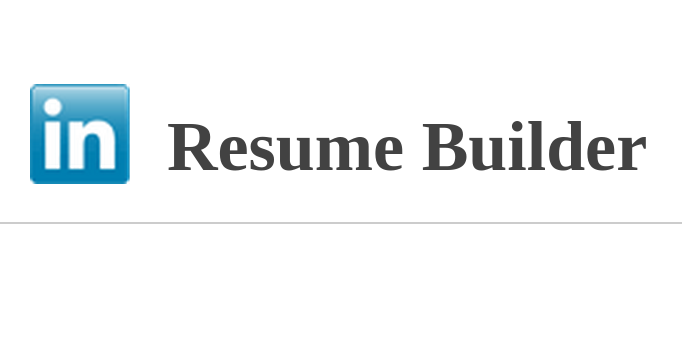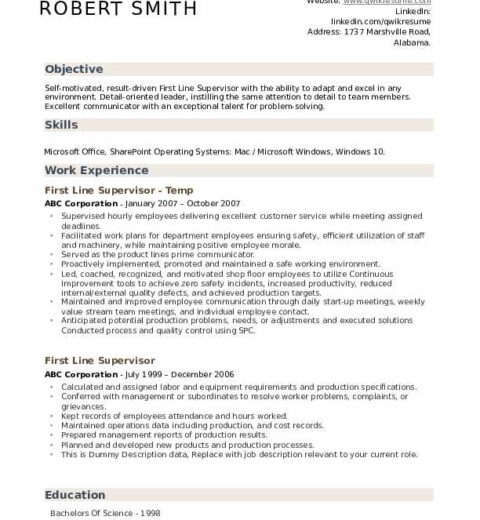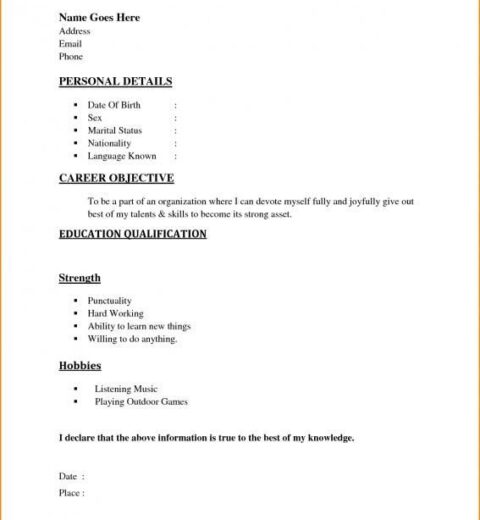Creating a resume can be a daunting task, particularly when attempting to distill a wealth of professional experiences into a concise document. However, if you possess a LinkedIn profile, you are in luck. That platform serves as a rich repository of your professional journey, enabling you to generate a well-crafted resume with relative ease. This article will provide comprehensive guidance on how to create a resume from LinkedIn automatically, streamlining the process and ensuring that you present the best version of yourself to potential employers.
Before diving into the specifics, it is essential to note that the efficacy of this method relies on the comprehensiveness and accuracy of your LinkedIn profile. Ensure that your profile reflects your current job title, responsibilities, accomplishments, and skills. Take some time to update your profile, as it will serve as the foundation of your resume.
Once your LinkedIn profile is ready, you can proceed with the resume creation process. Here’s how you can do it efficiently:
Step 1: Utilize LinkedIn’s Resume Builder
LinkedIn offers an in-built feature known as “Resume Builder.” This tool allows you to generate a resume directly from your profile information. To access it, follow these steps:
- Log in to your LinkedIn account.
- Navigate to your profile by clicking on your profile photo or name.
- Scroll down to the “Featured” section.
- Look for the option that states “Build a resume.” This might be located in the dropdown menu under your profile icon.
- Click on it to initiate the resume creation process.
LinkedIn’s Resume Builder will pull information automatically from your profile, such as your work experience, education, skills, and endorsements. You can choose from various templates and formats, facilitating a more customized appearance that reflects your personal brand. Opt for a design that aligns with the industry you are targeting; for instance, a creative field may warrant a more visually appealing template, while corporate sectors may prefer a classic layout.
Step 2: Personalize Your Resume
While LinkedIn’s tool provides a strong foundation, personalization is key. After generating your resume, review the content meticulously. The automatic extraction process can occasionally overlook essential details or misinterpret your intentions.
Consider the following elements during the personalization stage:
- Professional Summary: A succinct professional summary at the top can capture potential employers’ attention. Craft a compelling statement that encapsulates your career highlights and aspirations.
- Keywords: Ensure that your resume includes industry-specific keywords relevant to the positions you’re targeting. This optimization enhances your resume’s visibility, especially in automated applicant tracking systems.
- Achievements vs. Responsibilities: Focus on your achievements rather than merely listing responsibilities. Employers tend to favor tangible results, so include metrics where applicable.
Additionally, consider your branding elements, such as font choice and color scheme, to create a cohesive visual identity throughout your resume. Maintain consistency in formatting, ensuring headers and bullet points are aligned for a polished appearance.
Step 3: Download and Format
After finalizing your resume content, it is time to download it. LinkedIn typically allows you to save your resume in PDF format, which is commonly accepted by employers. Choose this option for a professional presentation.
However, depending on your target industry, you may also need a Word document version. In such instances, you can convert the PDF to Word using various online tools, or construct a Word version manually by copying and pasting the content. Ensure all formatting is intact during this transition.
Step 4: Regular Updates
Your professional journey is dynamic, and so should your resume be. Regular updates are crucial to capturing new roles, responsibilities, and milestones. Set a reminder to revisit your LinkedIn profile and resume every few months. This proactive approach will allow you to stay prepared for imminent job opportunities.
Consider also requesting feedback on your resume from mentors or peers within your industry. Their insights can be invaluable in enhancing your presentation, addressing any blind spots you may have overlooked.
Step 5: Share Your Resume Strategically
With your meticulously crafted resume in hand, it’s time to utilize it strategically. When applying for jobs online, ensure that your resume is tailored specifically to each position. You may need to iterate on the content based on job descriptions, ensuring you match the nuances of each opportunity accurately.
Utilize LinkedIn not just for resume creation, but also for networking and job searching. Post your resume or excerpts thereof in relevant groups or discussions. Leverage connections to inquire about potential job openings or seek referrals.
Conclusion
In conclusion, leveraging LinkedIn to create a resume can significantly simplify the process, given that the platform encapsulates your career in a structured manner. By following the outlined steps—utilizing the Resume Builder, personalizing the content, regularly updating both your profile and resume, and sharing it strategically—you are poised to craft an impressive document that captures the attention of prospective employers. Preparedness is key; a polished resume reflects not just your qualifications but your professionalism and dedication to career advancement.