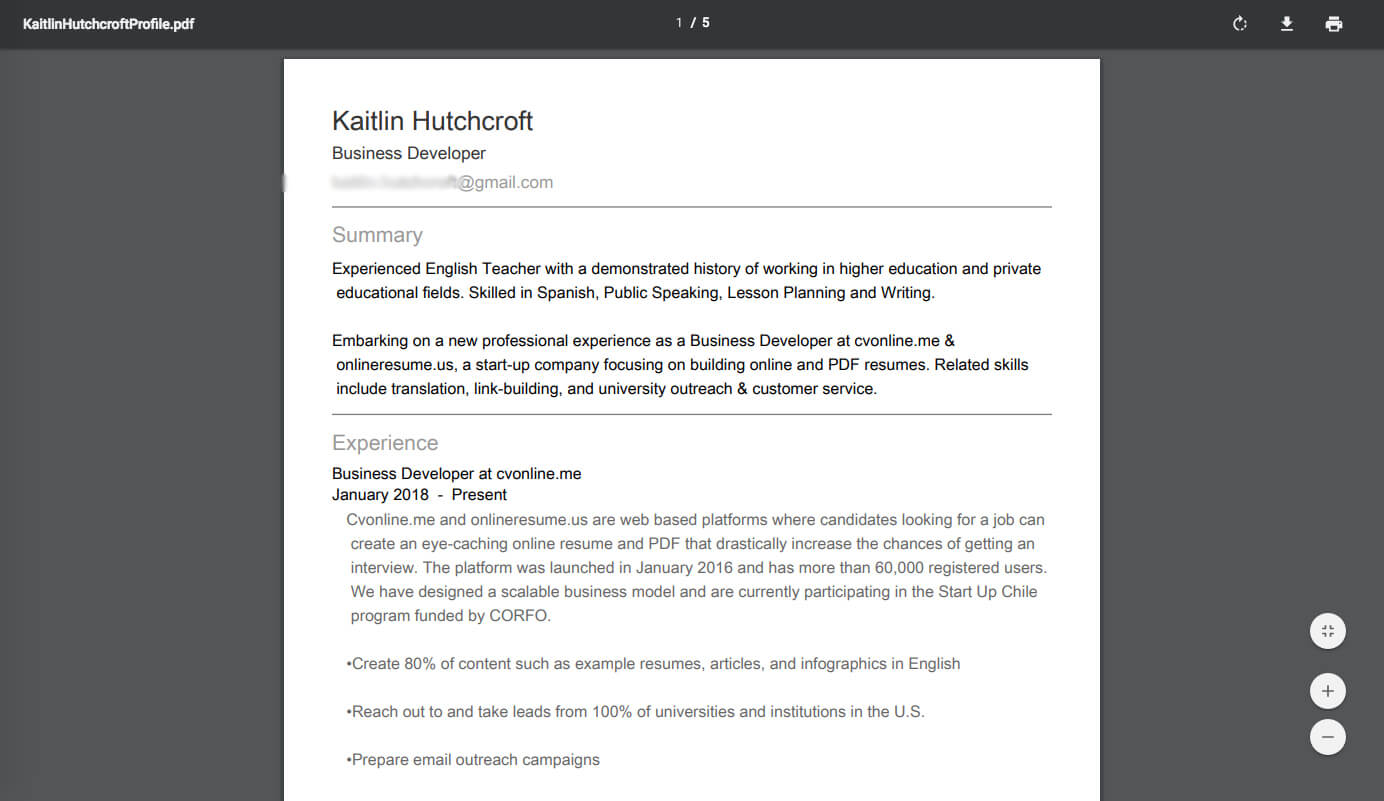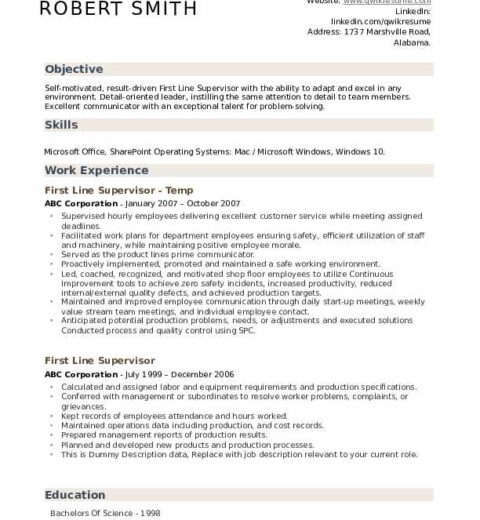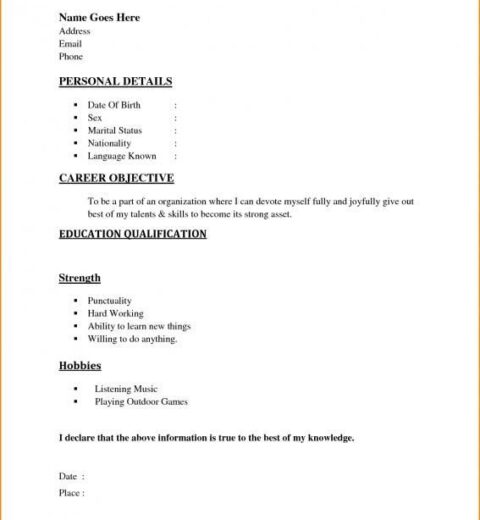In today’s digital landscape, where a compelling resume can open doors to career advancement, the tools you use are as significant as the content within the document itself. Have you ever considered how simple it is to download your resume from LinkedIn? Imagine a scenario where, in just three clicks, your professional history is neatly bundled up in a PDF format, ready to be shared with employers. Sounds easy, doesn’t it? However, many users encounter obstacles along the way that can turn this seemingly straightforward process into a perplexing challenge. Let’s dive in and explore how you can navigate this task with efficiency and finesse.
First and foremost, to embark on this journey of downloading your LinkedIn resume, you must ensure that you are logged into your LinkedIn account. If you haven’t already, grab your devices, whether it be a smartphone, tablet, or computer, and prepare to open LinkedIn. It’s the gateway to a powerful professional network, but sometimes, the key to unlocking its features isn’t immediately evident. For those new to the platform, the array of functionalities can be bewildering. With that in mind, let’s begin.
Step 1: Navigate to Your Profile
Once you are logged in, your first click comes into play. Locate the ‘Me’ icon, typically found at the top right corner of your homepage. Clicking on this opens up a dropdown menu. From here, select ‘View Profile’. This step is straightforward, yet it’s pivotal. Your profile is a digital representation of your professional self; it contains your work experiences, education, skills, and endorsements. Ensuring that everything is current is not just necessary for this process but invaluable for potential employers who might scrutinize your profile later.
Step 2: Access the ‘More’ Options
Now, here comes the interesting part: your second click. On your profile page, look for a button labeled ‘More’ situated below your profile photo and headline. This button may appear deceptively simple, but clicking it reveals an arsenal of options. Among these options, you’ll find ‘Save to PDF’. This is where the magic happens. By selecting this option, you initiate the process of transforming your well-crafted LinkedIn profile into a downloadable PDF format.
It’s essential to note that this transformation is not merely a mechanical process; it reflects the effort you have invested in curating your professional narrative. However, some users encounter a minor hiccup at this stage: their profile might not contain all the necessary details or might not appear in a polished format. This underscores the importance of diligently reviewing what is included in your profile prior to downloading. Always examine the sections that are represented in the PDF to ensure coherence and comprehensiveness.
Step 3: Download and Save
With your second click, you’ve effectively steered your profile toward PDF creation. Now, let’s climax this journey with the third click. After selecting ‘Save to PDF’, your document will begin to generate. Depending on your internet speed, this can happen instantaneously or take a few moments. Once the PDF is prepared, various browsers may prompt you to either open the file or save it directly. Choose the destination on your device where you would like to keep this vital file and confirm your selection.
Now you may think, “Was that really it? Just three clicks?” Yes, the process is indeed that streamlined. Nevertheless, for many users, this simplicity belies underlying complexities that could arise. What if essential pieces of information are missing? What if the formatting isn’t to your liking? The answer lies not only in follow-through but also in your proactive engagement with your LinkedIn profile right from the outset.
Addressing Common Challenges
Having traversed this three-step process, it’s prudent to recognize several common challenges that users often encounter. As previously mentioned, the information displayed in your PDF may not always mirror your expectations. One potential reason could be that LinkedIn pulls data directly from the sections of your profile rather than presenting a fully comprehensive resume. Make certain all sections—such as the summary, work experience, skills, and education—are complete and current.
Another challenge might be customization. While the PDF generated gives a snapshot of your LinkedIn profile, it may not have the tailored touch that you desire for specific job applications. Consider augmenting your downloaded document with traditional word processing software. This can enhance your resume’s appeal by allowing you to adjust formatting, add cover letters, or even tailor it to specific roles.
Lastly, don’t forget the importance of regularly updating your LinkedIn profile. The professional landscape changes rapidly, and periodic updates will ensure that the resume you pull from the platform remains relevant and representative of your skills and experiences.
In conclusion, downloading your resume from LinkedIn is a task that can indeed be accomplished in three simple clicks—but the journey doesn’t end there. Engage deeply with your profile, understand the nuances of the download process, and prepare for challenges that may arise. By doing so, you arm yourself not just with a downloadable resume, but with a robust tool that reflects your professional journey and aspirations. Consider this: in an arena where first impressions are paramount, ensuring that your resume is an accurate and fully-formed representation of your skills is not just beneficial; it is essential. So, what’s stopping you from giving it a try today?