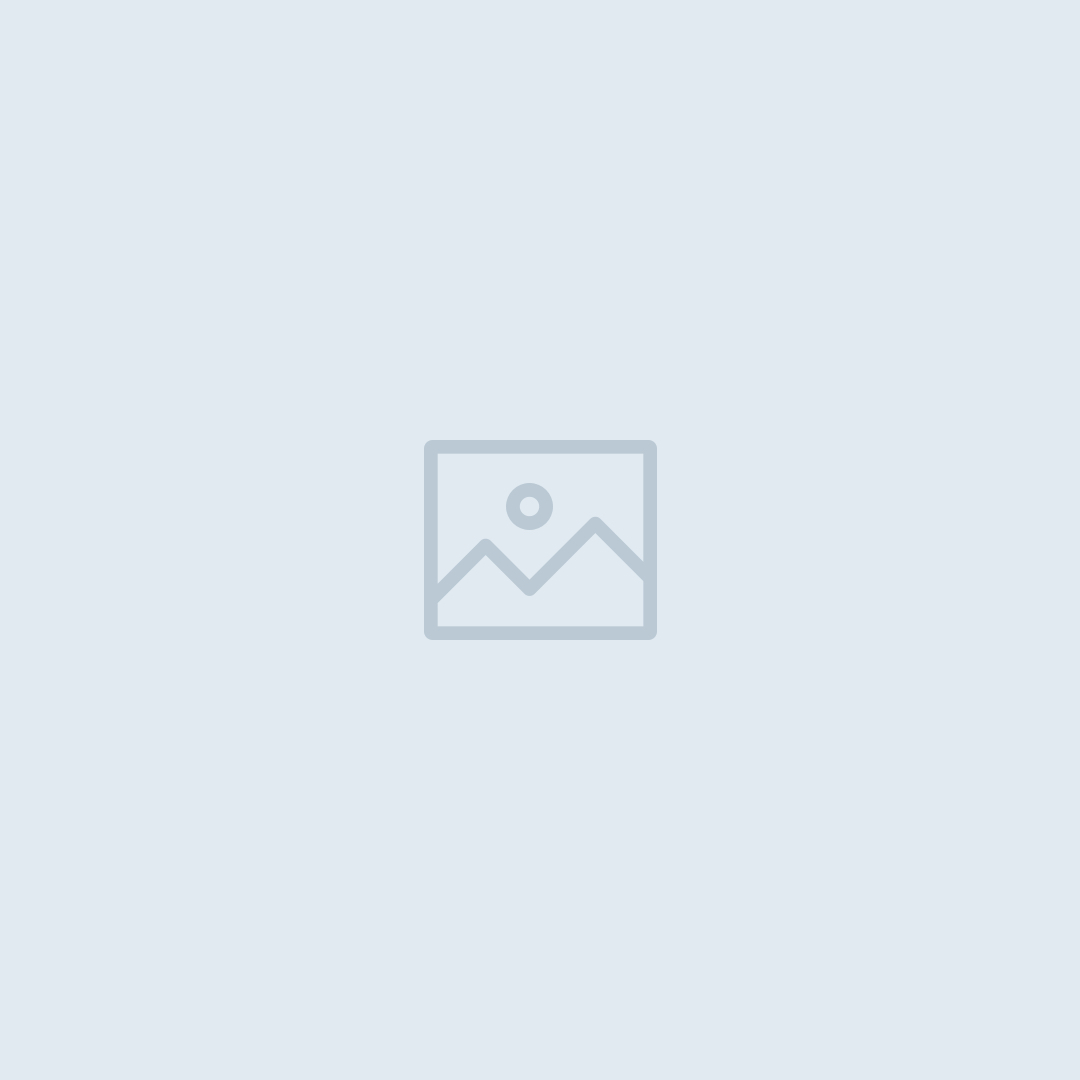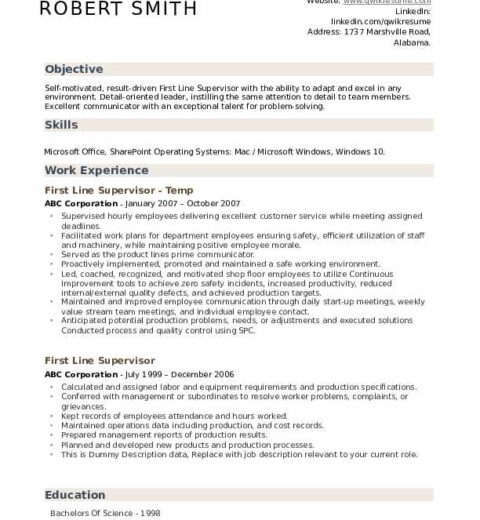In today’s digital age, maintaining a robust online presence is indispensable, especially for job seekers and professionals. LinkedIn, the premier networking platform, offers various features, one of which includes the ability to upload your resume. This action not only enhances your online visibility but also allows potential employers to access your qualifications effortlessly. The following guide delineates the meticulous steps to upload your resume to LinkedIn, addressing common apprehensions while optimizing your profile for maximum engagement.
Understanding the Importance of Uploading Your Resume to LinkedIn
Before delving into the procedural aspects, it is crucial to understand why uploading your resume to LinkedIn is beneficial. Firstly, it enables you to present a comprehensive picture of your professional journey. Unlike traditional resumes, LinkedIn allows for dynamic updates, ensuring that your resume reflects your most current skills and experiences. Furthermore, having a resume on LinkedIn enhances your profile’s searchability, making you more likely to be discovered by recruiters seeking candidates with your skill set.
Pragmatic Steps to Upload Your Resume on LinkedIn
Now that you recognize the significance of this action, let us embark on the step-by-step process to add your resume to your LinkedIn profile:
Step 1: Log into Your LinkedIn Account
To begin, navigate to the LinkedIn website or open the mobile app. Enter your credentials—email and password—and log into your account. If you do not already have an account, you will need to register, which requires providing some basic personal information.
Step 2: Navigate to Your Profile
Once logged in, locate your profile by clicking on your profile picture or name, usually found in the upper section of the homepage. This action directs you to your LinkedIn profile, where all your professional details are housed.
Step 3: Click “Add Profile Section”
On your profile, you will find a button labeled “Add Profile Section.” Click on this to unveil a dropdown menu. This menu categorizes various segments of your profile that can be enhanced, including your “About,” “Experience,” and educational qualifications, among others.
Step 4: Choose “Media” Option
Within the menu, look for the “Featured” section. This segment is pivotal as it allows you to showcase significant achievements, links, and, notably, your resume. Click on “+” to add new content. You will then be presented with options such as “Posts,” “Articles,” and “Links,” as well as “Media.” Opt for “Media” to continue.
Step 5: Upload Your Resume
At this juncture, you will be prompted to upload a file. Click on “Upload” and locate your resume on your device. Ensure that your resume is in a compatible format, typically PDF or DOCX, ensuring clarity and professionalism. Once you have selected the file, click “Open” to initiate the upload process.
Step 6: Add a Title and Description
Post-upload, it’s imperative to provide contextual information. Enter a descriptive title for your resume to ensure that potential employers immediately grasp the content’s essence. The description section allows for additional commentary. Consider detailing the expertise or experiences encapsulated in your resume, effectively providing a snapshot of your career.
Step 7: Save Changes
After reviewing the title and description, click “Save.” This action will embed your resume into your profile. Your document is now accessible to anyone who views your profile, enhancing your visibility to recruiters and industry peers.
Step 8: Adjust Privacy Settings
Lastly, it is prudent to be aware of your privacy settings. Navigate to the “Settings & Privacy” section to manage who can view your uploaded resume. You may opt for public visibility, meaning anyone can download your resume, or restrict access to your connections alone. Make your choice based on your comfort level and professional networking strategy.
Best Practices for Resume Upload on LinkedIn
While the steps outlined provide a roadmap for uploading your resume, adherence to best practices is essential to maximize the effectiveness of your LinkedIn profile:
- Maintain an Updated Resume: Ensure that the resume you upload is the most recent version, incorporating all recent experiences and skills.
- Optimize for Keywords: Tailor your resume’s content with keywords relevant to your industry, enhancing its visibility in searches conducted by recruiters.
- Proofread: Prior to uploading, meticulously proofread your resume for grammatical errors and clarity to uphold a professional image.
- Select the Right Format: Opt for universally accepted formats such as PDF for readability, ensuring that formatting remains intact across various devices.
Conclusion
Uploading your resume to LinkedIn is a strategic move in today’s competitive job market. By following the outlined steps, you not only simplify the hiring process for potential employers but also bolster your own professional presence. As you adapt to the evolving landscape of job searching, utilize these tools at your disposal to position yourself as an attractive candidate and ensure your skills are readily accessible to those looking to hire.