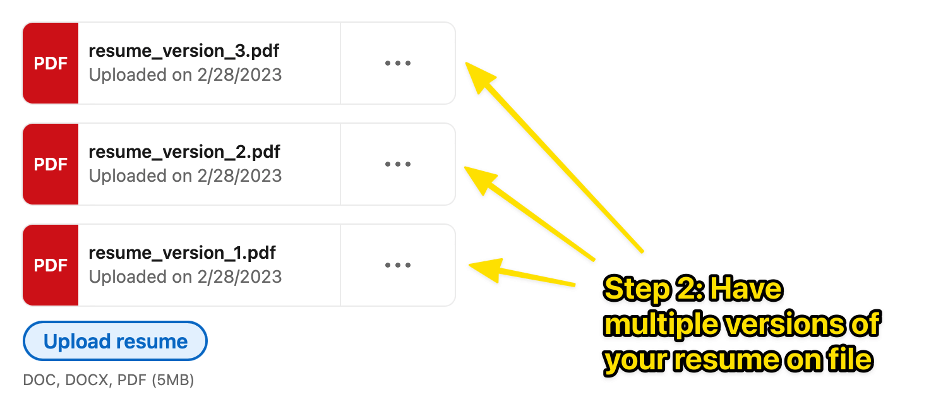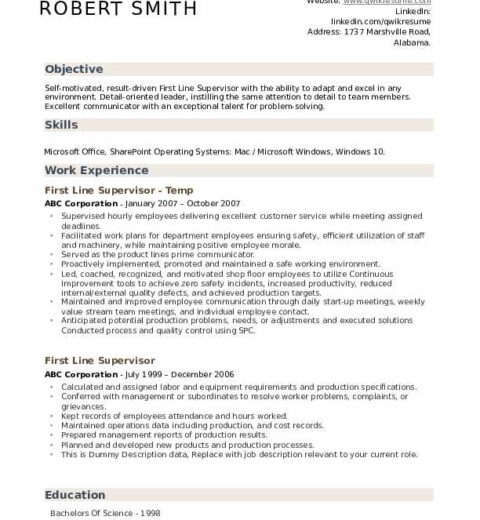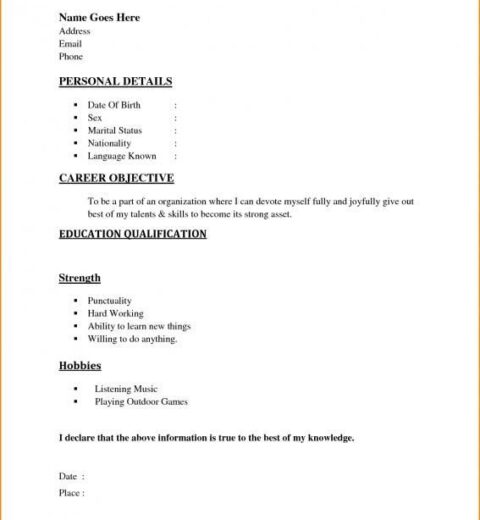In the ever-evolving landscape of professional networking, LinkedIn remains a pivotal platform for job seekers and recruiters alike. As users strive to effectively showcase their credentials, understanding how to upload a resume to LinkedIn can significantly enhance visibility to potential employers. This guide elucidates the new process for uploading your resume, addressing key buyer concerns and leveraging relevant search terms.
To begin, it is essential to understand the dual nature of resume uploads on LinkedIn. Users can embed their resumes directly into their profiles or submit them when applying for jobs listed on the platform. Each approach serves distinct purposes and can bolster your chances of securing employment.
Step 1: Preparing Your Resume
Your resume should be meticulously crafted, reflecting your most current work experience and skill set. Utilize a clean, professional format that is easy to read. Keep in mind that many employers use Applicant Tracking Systems (ATS) to filter candidates based on keywords. Therefore, ensuring your resume aligns with industry-specific terminology can enhance its effectiveness.
Additionally, consider converting your resume into a PDF format before uploading. This format preserves the integrity of the document and reduces compatibility issues. Prior to saving, verify that hyperlinks, fonts, and layout appear correctly in the PDF version.
Step 2: Navigating Your LinkedIn Profile
Once on your profile page, you will notice a button that reads “Add profile section.” Click this button to expand the available options. Here, you’ll find several categories such as “Core,” “Recommended,” and others. “Core” encompasses the most essential sections of your resume, like Experience and Education. However, to upload your resume specifically, you will need to select the “Featured” section.
Step 3: Uploading Your Resume
In the “Featured” section, click on the “+” button to add a new item. A menu will appear, allowing you to choose between various options, such as Posts, Articles, Links, or Media. Choose “Media” for the purpose of uploading your resume. This selection will prompt a file upload dialog box.
Here, you can select the PDF file of your resume that you prepared earlier. Once uploaded, you are given the option to add a title and description. This is your opportunity to personalize the resume further, adding context or highlighting specific achievements relevant to your career aspirations. Finally, click the “Save” button, securing your resume in the Featured section of your profile. This action not only enhances your profile but also increases discoverability by recruiters.
Step 4: Job Applications through LinkedIn
Submitting your resume during a job application on LinkedIn is similarly straightforward. When you identify a job opportunity that piques your interest, click the “Easy Apply” button, typically located at the top of the job listing. This option expedites the application process by allowing you to apply quickly without redirecting to an external site.
Upon clicking “Easy Apply,” the system will prompt you to upload your resume if you haven’t uploaded one previously. It’s crucial to ensure that the resume in use is the most relevant to the position for which you are applying; consider tailoring your resume for specific job applications to improve your chances of landing an interview.
Step 5: Maintaining Updated Information
It is imperative to keep your LinkedIn profile and uploaded resume updated. A comprehensive profile is often more valuable than a resume alone, as it allows for dynamic interaction such as recommendations and endorsements. Regularly review your profile and add any recent experiences, achievements, or skills that may attract potential employers.
Moreover, keeping your resume current is essential. Employers value candidates who demonstrate attention to detail and professionalism. Each time you gain new experiences or skills, consider revising your resume accordingly and re-uploading it to your LinkedIn profile.
Key Buyer Concerns
Providing clarity on this process alleviates many buyer concerns surrounding the effective use of LinkedIn for job hunting. As the platform plays an increasingly critical role in recruitment, users often question how to optimize their profiles.
One common concern is about visibility. When you upload your resume, making it accessible to recruiters is paramount. By placing it prominently in the Featured section, it stands out, enhancing the likelihood that recruiters searching for talent will notice your qualifications.
Additionally, users often ask about privacy concerns. LinkedIn provides settings that allow users to control who can see their profiles and activity. Familiarizing yourself with these settings while uploading resumes can bolster your confidence in managing your professional presence.
Conclusion
The ability to upload a resume to LinkedIn is a powerful feature that can significantly increase your chances of being noticed by potential employers. By following the outlined steps—preparing your resume, navigating your profile, and maintaining updated information—you create a robust representation of your professional capabilities. The new process facilitates seamless integration of your qualifications in a way that resonates well within today’s competitive job market. As you engage with LinkedIn, be sure to take full advantage of its features to maximize your career opportunities.