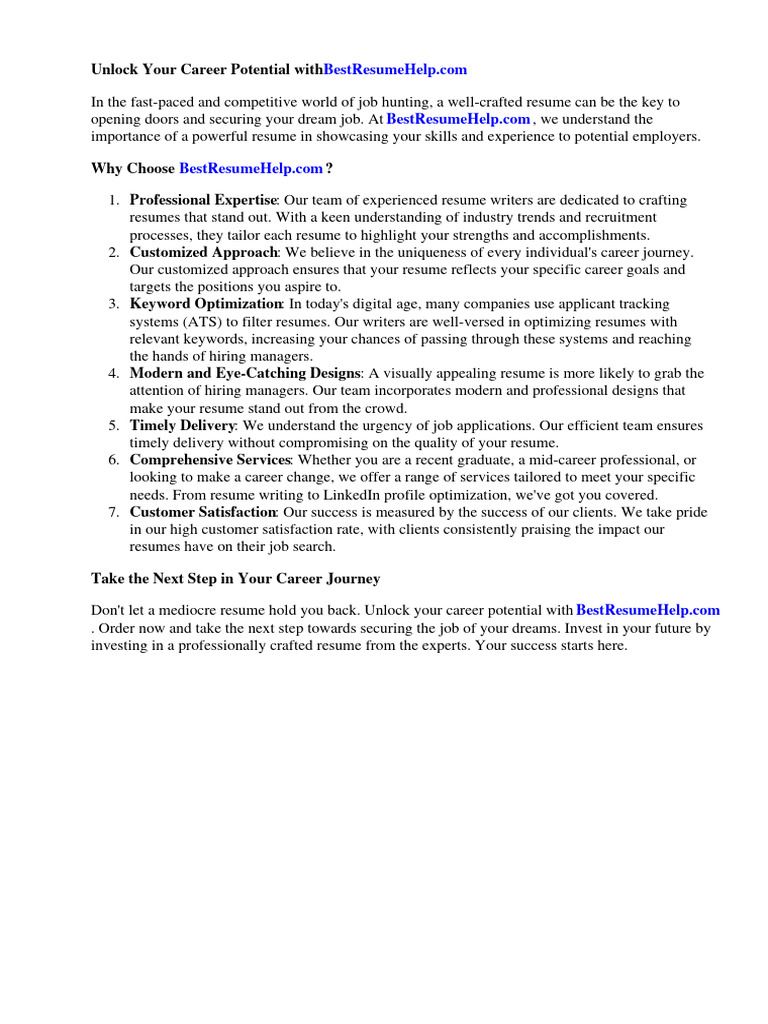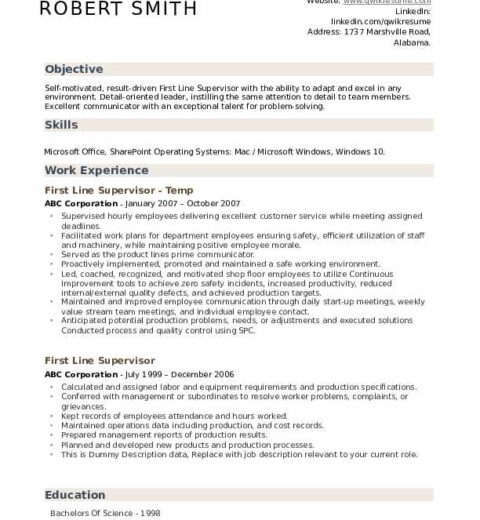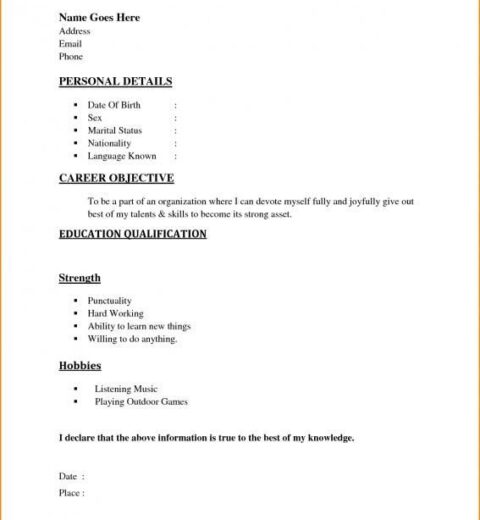Uploading a resume to Indeed seems straightforward, doesn’t it? Yet, how many times have you experienced frustration when your resume doesn’t yield the expected results? Navigating the digital realm of job applications can be fraught with unexpected challenges. This article will elucidate the optimal steps for uploading your resume to Indeed, ensuring that your qualifications shine through in the best possible light.
Before you embark on this process, it is imperative to understand the importance of presenting a polished and professional resume. Indeed serves as a prominent platform for job seekers, providing exposure to innumerable potential employers. However, a mere upload won’t suffice. Your resume must encapsulate your skills, experiences, and achievements in a manner that captivates hiring managers amidst a sea of competition.
First things first, you must create or refine the document you intend to upload. Consider the following elements:
- Format: Utilize widely accepted formats such as .pdf or .docx. These formats preserve your document’s structure and formatting regardless of the device on which they are viewed.
- Content: Tailor your resume for each position you apply to. Highlight relevant experiences and skills. Generic resumes are far less impactful.
- Keywords: Incorporating industry-specific keywords is essential, as many employers use Applicant Tracking Systems (ATS) to filter resumes. Analyze job descriptions to identify prominent terms and phrases.
Once your resume is impeccably crafted, you can initiate the upload process on Indeed. Here is a step-by-step guide to ensure accuracy:
- Create an Account: Before uploading your resume, you need to create an Indeed account. This process requires basic information such as your name, email, and a password. If you have a LinkedIn profile, you may also opt to sign up using that account, streamlining the process.
- Access Your Profile: After account creation, you will be directed to your profile dashboard. This area serves as the gateway where you can manage your job search activities, including resume uploads.
- Locate the Resume Section: Within the profile dashboard, find and click on the “Resume” option. This section allows you to upload new documents, edit existing ones, and select your primary resume for applications.
- Upload Your Document: Click on the “Upload Resume” button. A prompt will allow you to browse your computer files to locate your document. Select your resume and confirm the upload. Be patient as this can take a few moments.
- Review and Edit: Once uploaded, Indeed will offer a preview of your resume. Scrutinize it carefully. This preview will highlight any formatting inconsistencies or errors that could hinder readability. Make necessary adjustments using Indeed’s editing tools, or go back to your original document, make changes, and re-upload it.
- Save Changes: After ensuring that your resume appears immaculate, don’t forget to save your changes. Failing to do so might lead to a predicament where you think you have uploaded your resume when in fact, the previous version remains unchanged.
Having successfully uploaded your resume, you must consider your privacy settings. It is crucial to assess whether you want your uploaded resume to be visible to potential employers. Opting for public visibility can enhance your chances of being contacted for job opportunities; however, if privacy is your priority, you may choose to limit access.
Now, let’s pose a thought-provoking question: What happens after uploading your resume? You’ve taken a significant step, but how do you ensure it garners attention? Maintaining a proactive approach to your job search is critical. Engage with Indeed’s resources such as job alerts and company reviews. These tools can provide insight into industry trends and allow you to refine your applications further.
A common challenge many job seekers face is the disparity in responses after submitting applications. If your resume isn’t getting the traction it deserves, consider seeking feedback. Reach out to friends, mentors, or even professionals in the field to obtain constructive criticism about your resume’s efficacy. Sometimes, a minor tweak can make a monumental difference in how your qualifications are perceived.
Moreover, delving deeper into personalization post-upload can set you apart. Adjust cover letters to complement your resume, ensuring that your narrative aligns with each specific job application. Provide context and delve into how your experiences qualify you for the role at hand, rather than reiterating what is already on your resume.
In conclusion, uploading a resume to Indeed is a meticulous process that demands attention to detail, strategic planning, and ongoing refinement. From crafting a visually compelling and content-rich resume to managing your profile effectively, each step plays a crucial role in enhancing your visibility to potential employers. Embrace the complexities, stay organized, and remember that the right job is often just a well-crafted resume away.