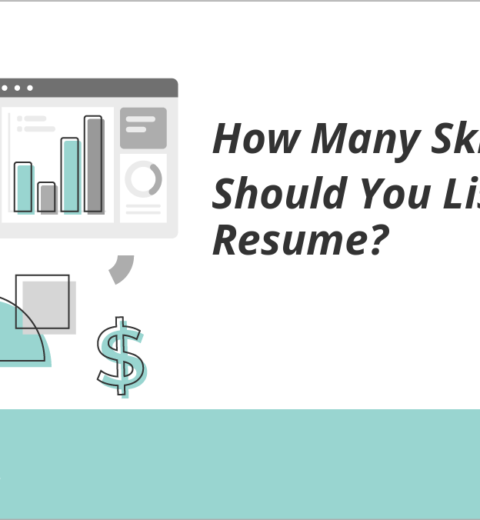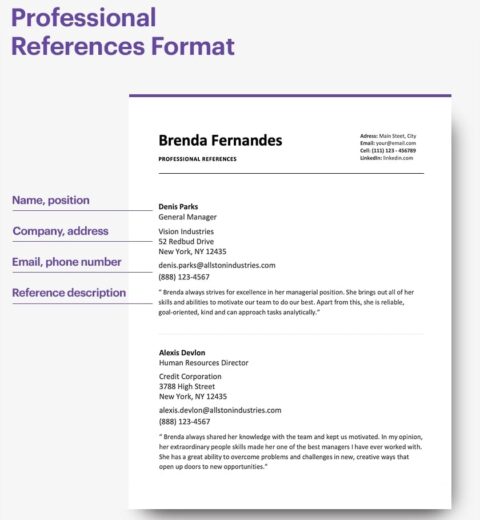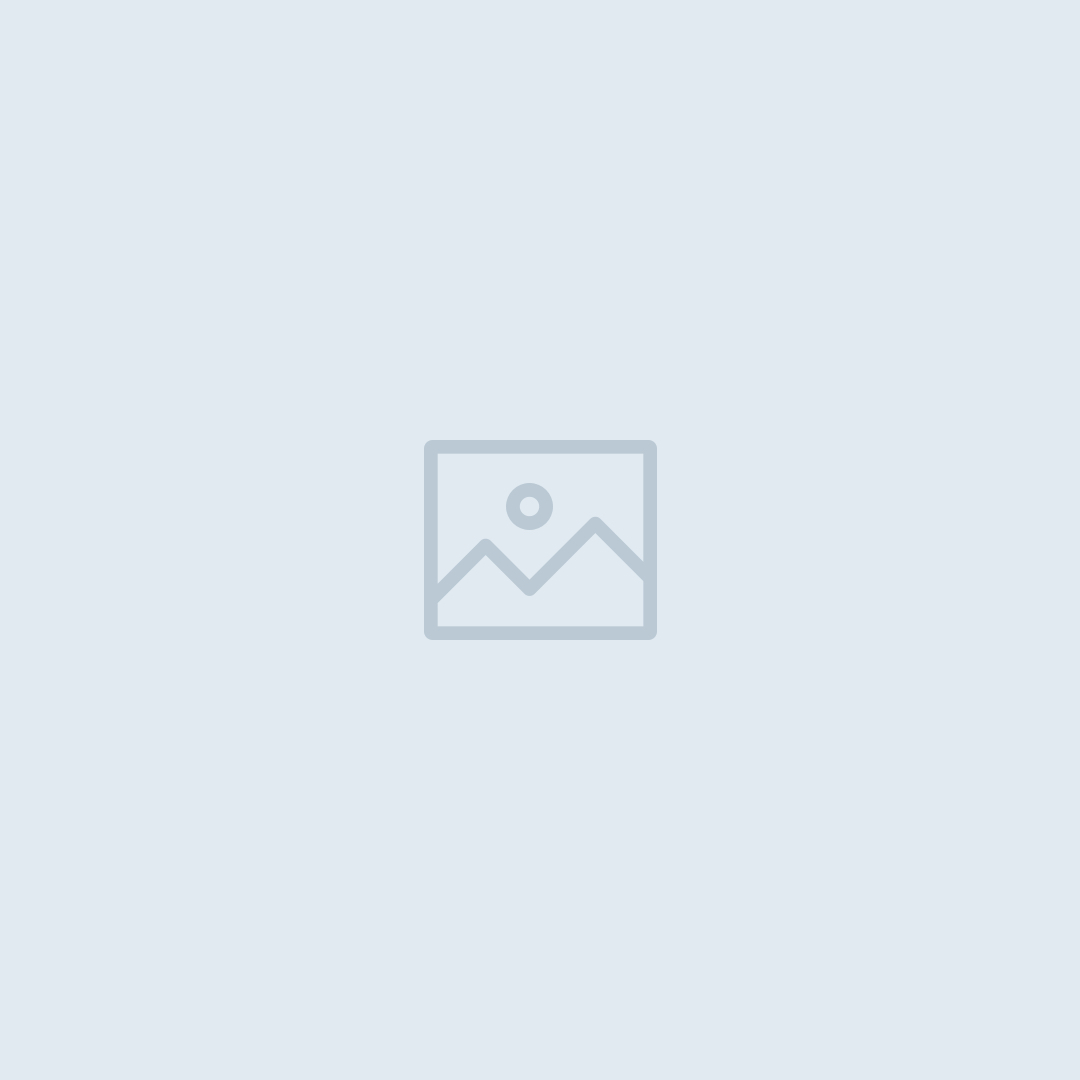In today’s competitive job market, having a polished resume is crucial for standing out to potential employers. Indeed, a leading job search platform, offers an efficient way to upload and manage your resume. This guide aims to elucidate the process of uploading your resume on Indeed, providing a comprehensive pathway to enhancing your visibility to recruiters and hiring managers.
Before embarking on the procedure, it is essential to ensure that your resume is in a format compatible with Indeed’s requirements. Common formats accepted include PDF, DOC, and DOCX, among others. The focus should be on clarity, organization, and keyword optimization concurrent with the job positions you are targeting. A succinctly crafted resume can greatly augment your chances of being noticed in a sea of applicants.
To begin the process, follow these steps:
1. Create an Indeed Account
The first step in uploading your resume to Indeed is to create an account. Visit the Indeed homepage and find the “Sign In” button at the top right corner. If you do not have an account, click on “Sign Up.” You’ll need to provide your email address, create a password, and fill in essential personal information like your name, location, and job preferences. This account will serve as your gateway to not only uploading your resume but also exploring job opportunities tailored to your qualifications.
2. Access Your Profile
Once your account is established, log in using your credentials. Upon successful login, you will be directed to your Indeed dashboard. Here, find the “Profile” section, which is typically located in the user menu. The profile section is where you can compile and display your pertinent professional information, including your resume.
3. Uploading Your Resume
In the profile section, look for the option to upload a resume. This option is often highlighted, making it easy to locate. Click on “Upload Resume” or a similar prompt. A dialog box will open, allowing you to browse your files. Choose the resume file you have prepared for this purpose. Once selected, there will be an option to confirm the upload, which you should click to begin the process.
4. Review and Optimize Your Resume
After uploading, it is prudent to review how your resume appears on the Indeed platform. This feature enables you to ensure that all formatting has been preserved and that the content is displayed correctly without any distortions. Additionally, Indeed may prompt you to enhance certain sections of your resume, such as adding your skills, education, and work experience. This is a vital step, as employers often utilize keyword searches to find candidates. Including relevant terms that align with your desired job roles can significantly boost your profile visibility.
5. Make Your Resume Public or Private
Indeed allows you to control the visibility of your resume. After uploading, you will be given the option to set your resume to “public” or “private.” A public resume enables recruiters to find your profile easily, thereby improving your chances of being contacted for job opportunities. Conversely, a private resume can restrict access to your profile, useful for candidates who are not currently seeking a new position actively. Consider your current employment situation carefully before making this decision.
6. Enable Resume Alerts
Indeed offers features that notify you when job postings match your resume’s criteria. Enabling resume alerts can keep you informed about opportunities tailored to your qualifications. Navigate to the “Job Alerts” section and customize your preferences, including job title, location, and type. This proactive measure ensures that you never miss an opportunity that aligns with your career aspirations.
7. Regularly Update Your Resume
Consistency is key when it comes to maintaining a strong presence on job search platforms. Regularly updating your resume with new skills, experiences, or qualifications is essential. If you acquire new certifications or change jobs, make it a priority to reflect these changes in your Indeed resume. An updated resume not only ensures that you remain competitive but also showcases your commitment to personal and professional growth.
8. Monitor Employer Interactions
Once your resume is live, keep an eye on employer interactions. Indeed provides functionality that allows you to see how many times your resume has been viewed. In some cases, employers may even reach out for interviews directly through the platform. Engaging with these interactions promptly can show your enthusiasm and readiness to take the next step in your career.
9. Utilize Job Application Features
Indeed streamlines the application process by allowing candidates to apply for jobs with just a few clicks using their uploaded resume. Familiarize yourself with this feature, as it saves time and simplifies the application process. Ensure your resume is well-tailored for each application, emphasizing the experiences and skills most relevant to the specific job description.
In conclusion, uploading your resume to Indeed is a pivotal step in advancing your career. By following these systematic instructions, you can maximize the impact of your application and connect with potential employers effectively. In a digital age where job searching can be overwhelming, utilizing Indeed’s platform to its full potential is an invaluable strategy for job seekers.