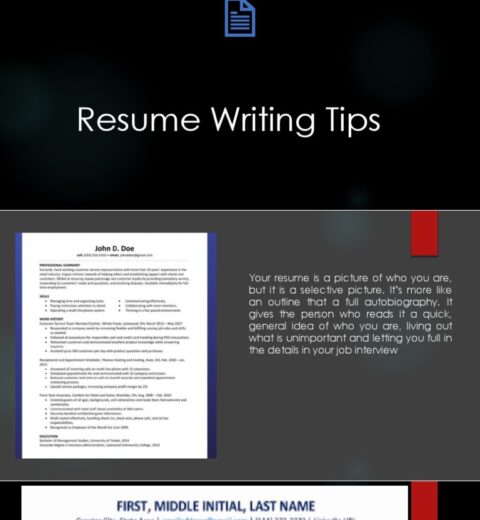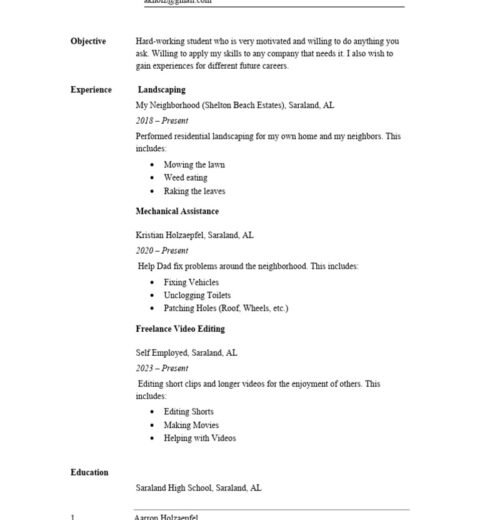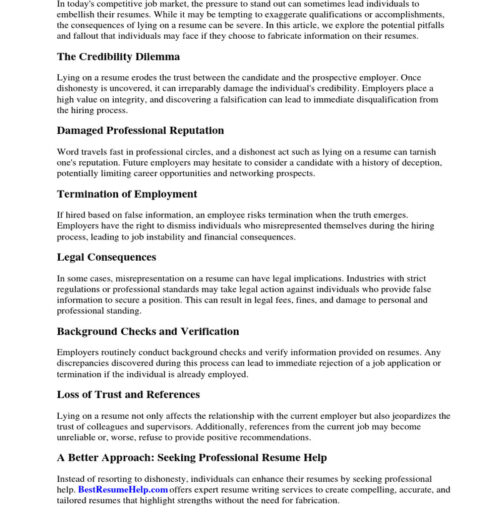LinkedIn has become an indispensable platform for professionals seeking to showcase their credentials and connect with potential employers. In this digital era, your resume serves as a critical tool for communicating your career journey. Uploading your resume on LinkedIn not only enhances your profile but also makes it readily accessible to recruiters looking for candidates. This guide will provide you with a detailed, step-by-step approach to effectively upload your resume to LinkedIn.
Step 1: Access Your LinkedIn Account
To commence the process, navigate to the LinkedIn website or open the LinkedIn application on your mobile device. Input your credentials — your email address and password — to log into your account. If you do not have an account already, you will need to create one, which involves providing some basic personal information and detailing your professional background.
Step 2: Go to Your Profile
Once you are logged in, direct your attention to the upper right corner of the homepage where you will find your profile picture. Clicking on your profile picture will take you to your LinkedIn profile. It is advisable to ensure that your profile is complete, including an updated headline, summary, and list of experiences. This foundational step will provide context when your resume is viewed.
Step 3: Navigate to the “Add Profile Section”
On your profile page, look for the “Add profile section” button, which is typically located towards the top of the page. Clicking on this button will present you with several options to enrich your profile. This is where you will add your resume.
Step 4: Select “Featured” Section
Among the categories provided, locate the “Featured” section. This area allows you to highlight important content, showcasing your achievements, projects, or documents that demonstrate your professional qualifications. Clicking on the “+” icon will enable you to add new items to this section.
Step 5: Choose “Media” Option
After clicking on the “+” icon, a list of options will appear. Select the “Media” option, which will facilitate the uploading of documents such as resumes, presentations, or portfolios. This format permits you to showcase your resume in a professional manner rather than merely displaying it as text or a hyperlink.
Step 6: Upload Your Resume
Upon selecting the “Media” option, you will be prompted to upload a file from your computer or device. Locate your resume file, ensuring it is in a supported format such as PDF or DOCX. Select the file and confirm the upload. It is crucial to verify that the document is up to date and free of any typographical errors before uploading, as this document reflects your professional image.
Step 7: Add a Title and Description
After the upload is successful, LinkedIn will ask you to provide a title and a description for your uploaded document. In the title field, consider using something straightforward, such as “John Doe’s Resume.” In the description field, provide a succinct overview of your experience and skills that are highlighted in your resume. This context serves to engage viewers who may only glance at your profile.
Step 8: Save Changes
Once you have entered all necessary information, look for the “Save” button at the bottom of the section. It is imperative to save your changes to ensure that your resume is accessible to your connections and potential employers. Review your profile to confirm that the resume appears exactly as anticipated in the “Featured” section.
Step 9: Adjust Privacy Settings
With your resume uploaded, it is vital to manage your privacy settings to control who can view it. Navigate to the settings menu where you can adjust visibility preferences. For instance, you may choose to allow only your connections to view your profile or make it public so that potential recruiters can access your resume even if they are not connected to you. This strategic decision can influence your job search positively.
Step 10: Maintain Your Resume
Regular updates to your resume are essential, especially as you gain new experiences or skills throughout your career trajectory. Revisit your resume periodically to ensure that the information remains current and relevant. Whenever you make changes to your resume, repeat the uploading process to refresh your LinkedIn profile.
Conclusion
Uploading your resume to LinkedIn is a straightforward process that can significantly enhance your visibility to potential employers. By following these meticulously outlined steps, you not only present your qualifications effectively but also optimize your profile for career advancement opportunities. A well-crafted resume, accessible on a professional networking site, serves as a powerful testament to your professional identity. In a competitive job market, taking the initiative to upload your resume on LinkedIn can make a substantial difference in your job search endeavors.