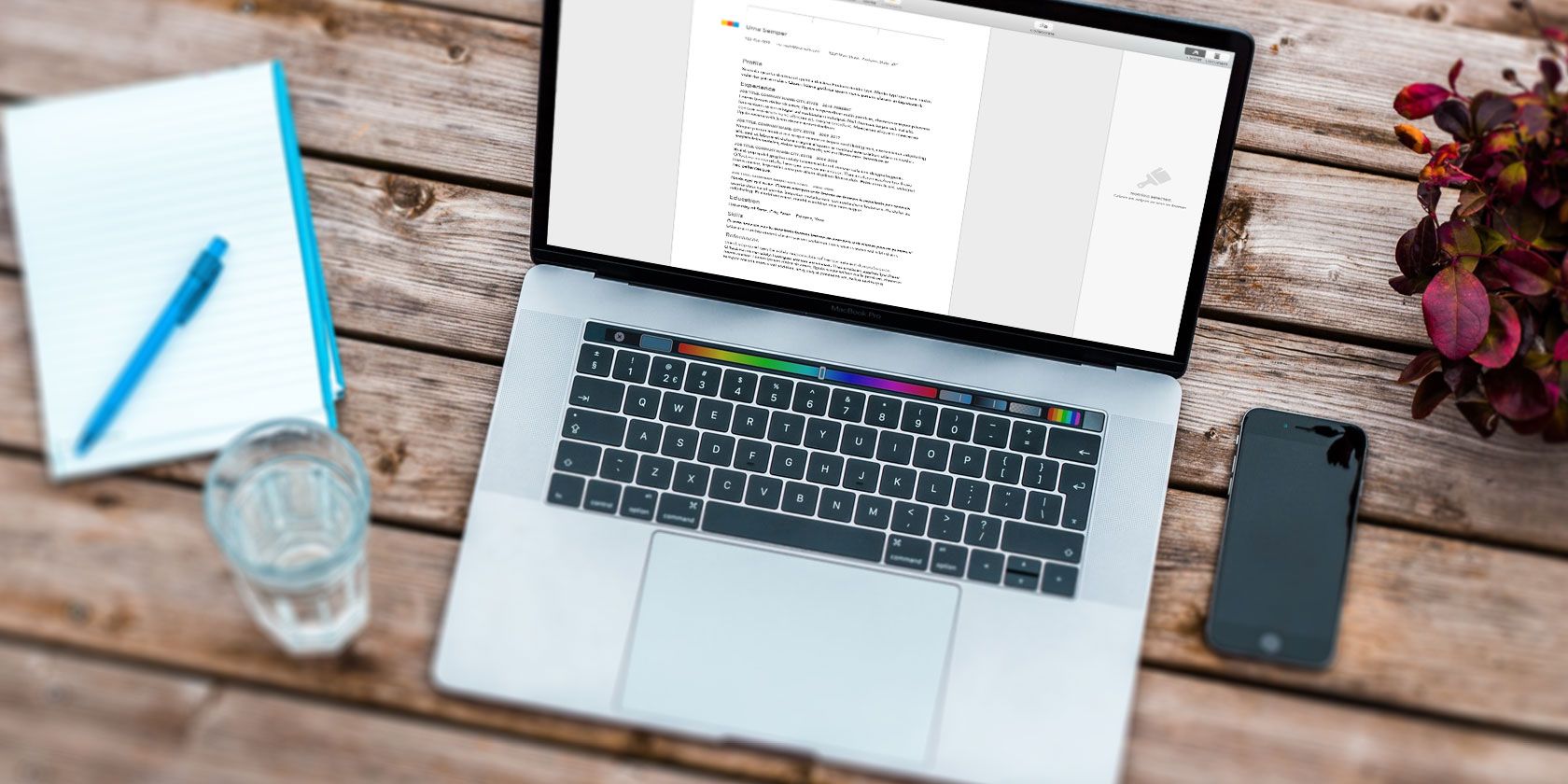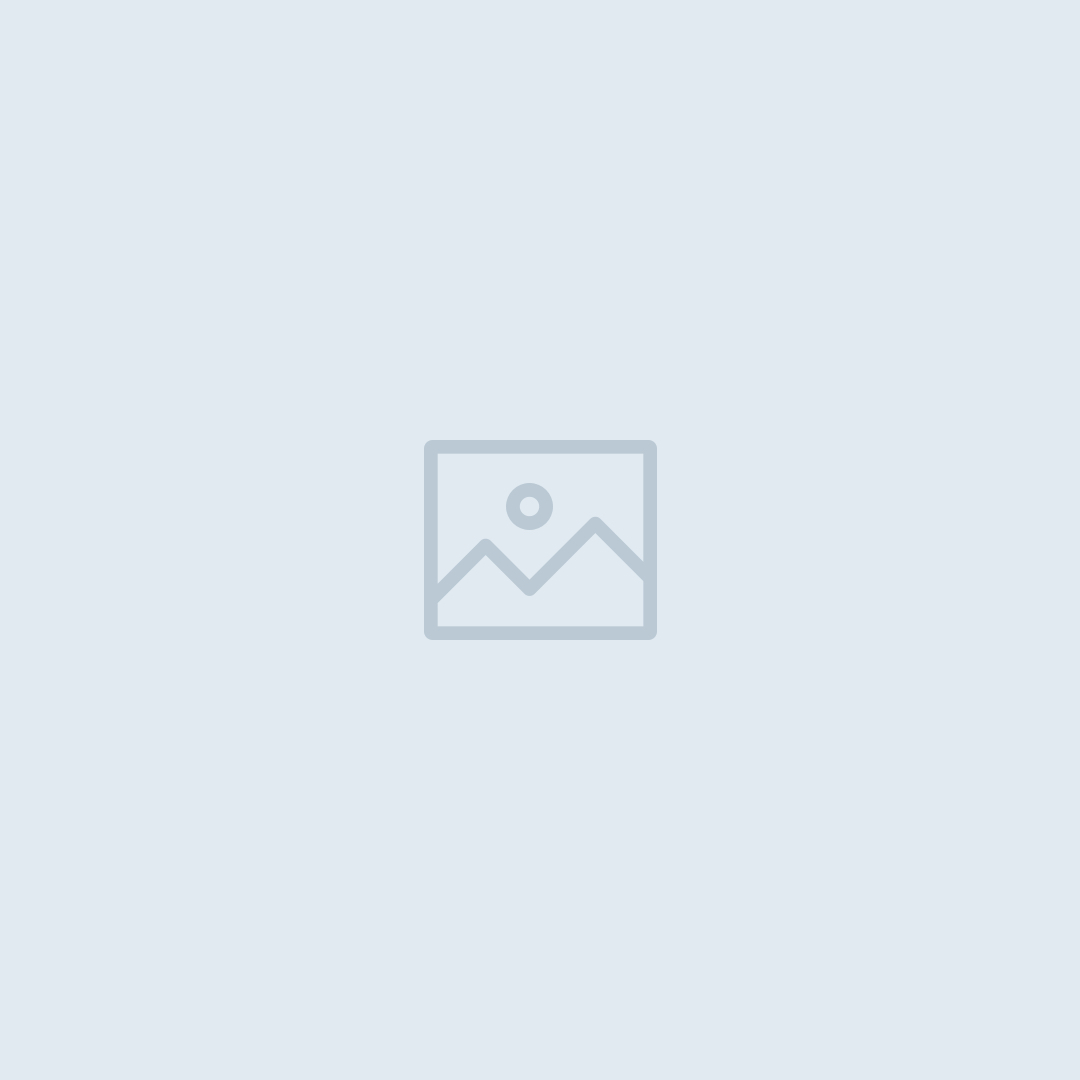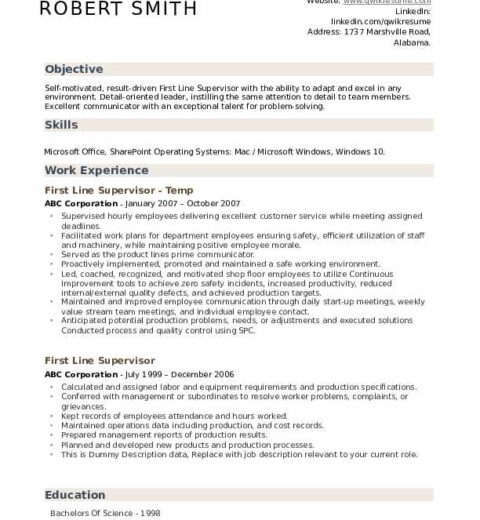In today’s competitive job market, enhancing your online presence is fundamental. LinkedIn, the preeminent professional networking platform, serves as a digital résumé. Uploading your résumé to LinkedIn can diversify your visibility to potential employers and enhance your job search endeavors. However, many users falter in this process, leading to missed opportunities and an underwhelming impression on recruiters. This guide aims to elucidate the steps to upload your résumé perfectly while avoiding common pitfalls.
Before delving into the actual process of uploading a résumé, it’s essential to understand the significance of your LinkedIn profile. Your profile serves as your professional brand’s online representation. A well-crafted LinkedIn profile—augmented by an up-to-date résumé—can engender credibility and attract the notice of recruiters. With this in mind, a strategic approach is necessary, ensuring that your documentation complements your online persona effectively.
Step 1: Prepare Your Résumé
Prior to the upload, meticulous preparation of your résumé is critical. Ensure that it is formatted correctly and adheres to contemporary standards. Common formats include PDF and DOCX; however, PDF is often preferred due to its universal compatibility and retention of formatting. The use of a legible font, concise bullet points, and a coherent structure will render your résumé visually appealing.
Moreover, it is prudent to tailor your résumé for specific roles or industries. Utilizing keywords pertinent to your field enhances the likelihood of your résumé being discovered by recruiters employing applicant tracking systems (ATS). Additionally, consider including measurable accomplishments that exemplify your qualifications and skills, thus creating a more compelling narrative around your professional experience.
Step 2: Access Your LinkedIn Profile
Once your résumé is polished, navigate to your LinkedIn profile. Locate the section titled “Featured” on your profile page. This area allows you to showcase notable accomplishments, including your résumé. Click on the “+” icon within the Featured section to initiate the upload process. Alternatively, you may utilize the “Add profile section” button located at the upper right-hand corner, providing further options to present your professional background.
Step 3: Uploading the Document
Upon accessing the upload functionality, select the “Media” option to upload your document. Here, you will have the chance to browse your computer for your saved résumé. When you locate the file, upload it and pay attention to the title, as it will be visible as part of your profile. A clear, professional title—such as “Professional Résumé of [Your Name]”—will enhance visibility and comprehension.
Once uploaded, LinkedIn permits you to add accompanying text. This is an opportune moment to provide context regarding your résumé. Engage potential employers by highlighting specific qualifications, experiences, or recent endeavors that speak to your professional journey. This summary should be succinct yet informative, drawing attention while maintaining professional decorum.
Step 4: Check for Errors
Before finalizing the upload, conduct a thorough examination of your résumé for any typographical errors, formatting inconsistencies, or outdated information. Simple mistakes might undermine your professionalism and lead potential employers to doubt your attention to detail. An effective strategy is to take a break before revisiting your document, allowing you a clearer perspective.
Step 5: Optimize Your Profile
With your résumé successfully uploaded, revisit your entire LinkedIn profile. This is an opportune moment to ensure that every section aligns with the narrative portrayed in your résumé. Your profile picture should be professional, and your headline should concisely encapsulate your current role and aspirations. Tailoring this information also aligns with the same keywords used in your résumé, enhancing your discoverability.
Connect with relevant industry groups and engage in discussions. This showcases your expertise and commitment to professional growth. Both actions complement the résumé, providing a more rounded representation of your qualifications.
Step 6: Monitor Engagement
Following the upload, monitor the engagement with your profile. LinkedIn provides various analytics tools that showcase who viewed your profile and how often. This data can provide valuable insights into the effectiveness of your résumé upload and overall profile optimization. If engagement is lower than expected, revisit your profile to identify elements that could be improved.
Avoiding Common Mistakes
Several missteps can diminish the impact of your résumé upload. Firstly, neglecting to customize your résumé for specific jobs can lead to a generalized presentation that fails to impress. Secondly, using an unprofessional or overly casual tone can be detrimental; maintaining formality is essential in professional communications.
Additionally, refrain from uploading multiple versions of your résumé. This can confuse potential employers and diminish the clarity of your professional offers. Instead, keep one well-curated document that succinctly captures your qualifications.
Final Thoughts
In the digital age, a LinkedIn profile serves as a virtual business card, and your résumé acts as a pivotal component of that representation. By meticulously uploading your résumé and maintaining a coherent online presence, you optimize your professional opportunities. Remember, this process not only showcases your skills but also reflects your professionalism and readiness for new challenges.