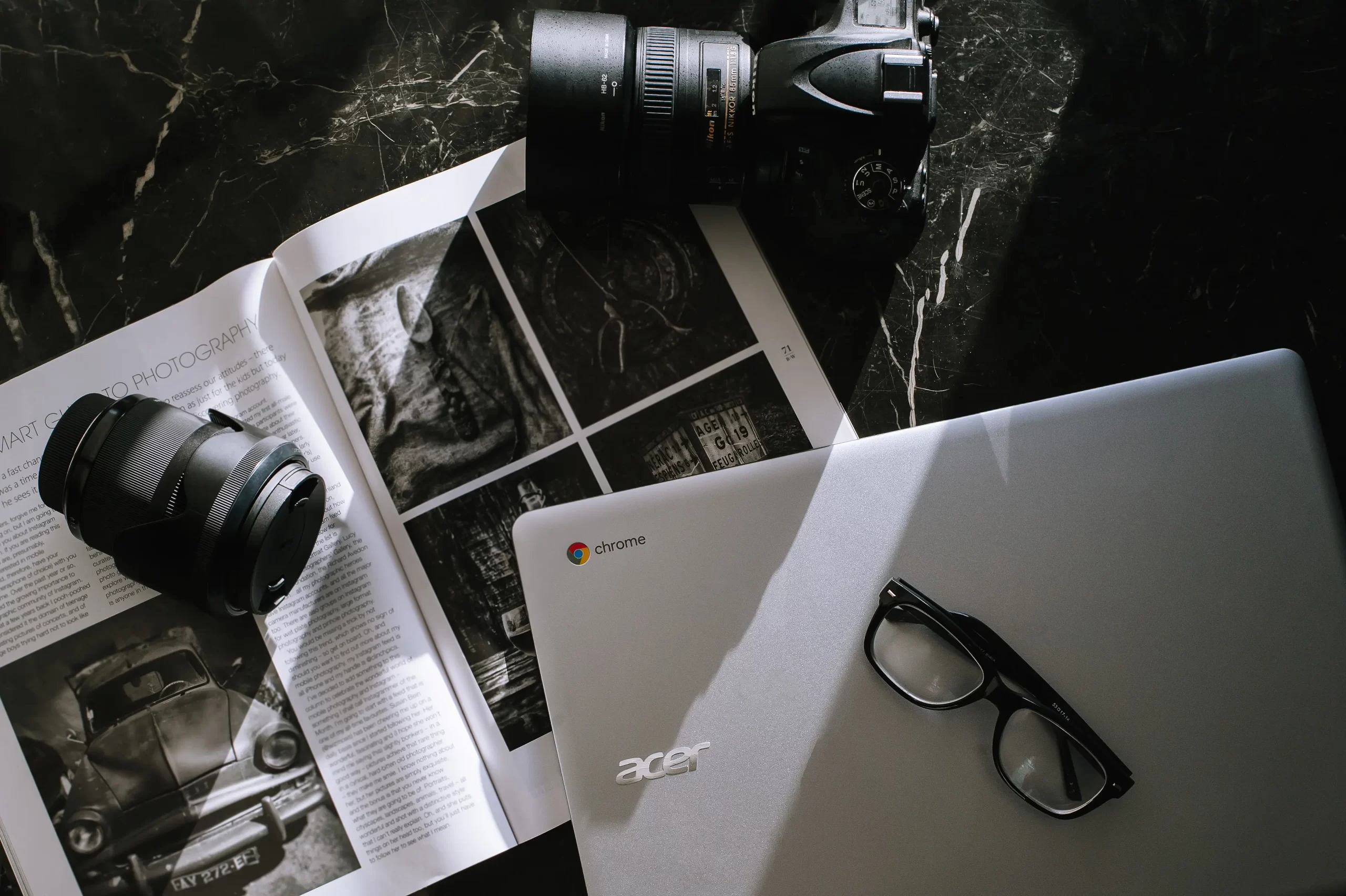Remote work is no longer a luxury; it’s a necessity for many businesses. As global teams become the norm, remote collaboration has taken center stage in redefining workplace dynamics. While it offers flexibility and efficiency, managing remote teams also comes with its fair share of challenges.
In this guide, we’ll explore the best practices to ensure seamless collaboration, the challenges to watch out for, and the tools that can help your team succeed.
The Rise of Remote Collaboration
According to a study by FlexJobs, remote work has grown by 159% since 2009, and this trend shows no signs of slowing down. Whether driven by technology, globalization, or a need for work-life balance, remote collaboration has become an integral part of how we work today.
But the real question is: how do you make it work effectively?
Best Practices for Remote Collaboration
1. Set Clear Goals and Expectations
When teams aren’t working under the same roof, clarity is crucial. Define:
- Goals: What needs to be achieved, and by when?
- Roles: Who is responsible for what?
- Communication Guidelines: Preferred tools, response times, and meeting schedules.
A lack of clear expectations can lead to confusion, missed deadlines, and frustration.
2. Prioritize Effective Communication
Communication is the backbone of successful collaboration. To ensure it’s effective:
- Use a combination of synchronous tools (like Zoom for real-time discussions) and asynchronous tools (like Slack for ongoing updates).
- Schedule regular check-ins to align on goals and progress.
- Avoid over-communicating; respect time zones and work hours.
3. Foster a Collaborative Culture
Remote teams thrive when everyone feels connected. Encourage:
- Transparency: Share updates, challenges, and successes openly.
- Inclusivity: Ensure every team member has a voice, regardless of location.
- Team Bonding: Schedule virtual team-building activities to maintain a sense of camaraderie.
4. Provide the Right Tools
Equip your team with tools that simplify remote collaboration. Whether it’s for project management, video conferencing, or file sharing, the right tech can eliminate many hurdles.
5. Focus on Accountability
Encourage accountability by:
- Setting measurable outcomes.
- Using tools to track progress (e.g., Trello or Asana).
- Celebrating achievements to keep morale high.
Challenges of Remote Collaboration
While the benefits are clear, remote collaboration isn’t without its challenges.
1. Communication Barriers
Time zones, language differences, and varying levels of tech proficiency can create communication gaps. Misunderstandings may arise when non-verbal cues are absent in digital conversations.
2. Lack of Personal Connection
Building relationships remotely can be difficult. Without face-to-face interaction, team members may feel isolated or disengaged.
3. Productivity Hurdles
Distractions at home, lack of a structured routine, and difficulty accessing resources can impact productivity.
4. Managing Diverse Time Zones
Coordinating meetings and deadlines across different time zones can be tricky. It often leads to late-night or early-morning calls, which can strain team members.
5. Tech-Related Challenges
From internet connectivity issues to software glitches, tech problems can disrupt collaboration, especially for less tech-savvy team members.
Tools for Remote Collaboration
The right tools can bridge many of these challenges, making remote work seamless and efficient.
1. Communication Tools
- Zoom: Ideal for video conferencing, webinars, and virtual meetings.
- Slack: Perfect for team chats, updates, and integration with other tools.
- Microsoft Teams: A robust platform combining video calls, chats, and document collaboration.
2. Project Management Tools
- Asana: Helps track tasks, set deadlines, and manage projects visually.
- Trello: Uses a card-based system to organize workflows and tasks.
- Monday.com: A customizable tool for tracking team projects and progress.
3. File Sharing and Storage
- Google Drive: Collaborative document editing and secure file storage.
- Dropbox: Cloud-based storage for easy sharing and syncing.
- OneDrive: Microsoft’s solution for secure cloud storage and collaboration.
4. Time Zone Management
- World Time Buddy: A user-friendly tool for scheduling across multiple time zones.
- Every Time Zone: A simple interface to view overlapping work hours.
5. Productivity Boosters
- Notion: Combines note-taking, project management, and collaboration in one platform.
- Toggl: Tracks time spent on tasks to improve efficiency.
Future of Remote Collaboration
As technology continues to evolve, so will the ways we collaborate remotely. AI-powered tools like virtual assistants and advanced analytics platforms will further streamline workflows. Virtual reality (VR) and augmented reality (AR) could even make virtual offices feel more tangible.
Conclusion
Remote collaboration is here to stay, and mastering it can unlock unprecedented levels of productivity and creativity for your team. By following best practices, addressing challenges head-on, and leveraging the right tools, you can create a thriving remote work environment.
Remember, collaboration is about more than just tools; it’s about building trust, fostering communication, and working together towards shared goals—no matter where you are in the world.
References:
- FlexJobs. “Remote Work Statistics.” flexjobs.com
- Zoom. “Video Conferencing Solutions.” zoom.us
- Asana. “Project Management for Teams.” asana.com
- Slack. “Collaboration Hub for Teams.” slack.com
- Monday.com. “Work OS for Remote Teams.” monday.com