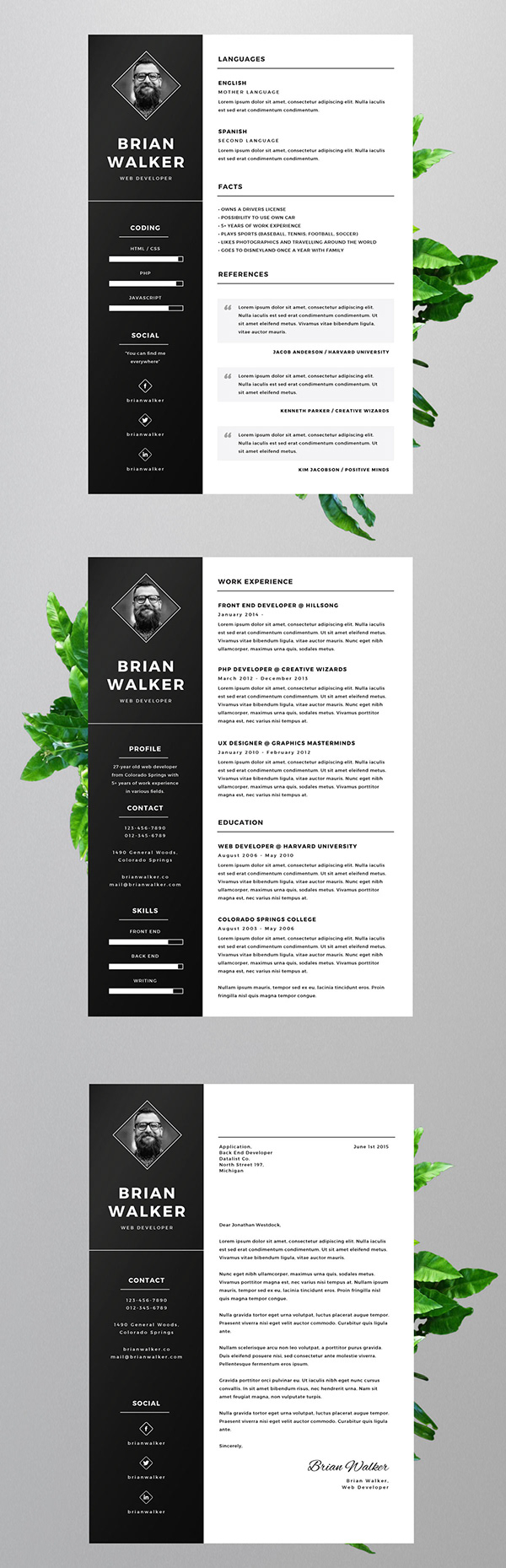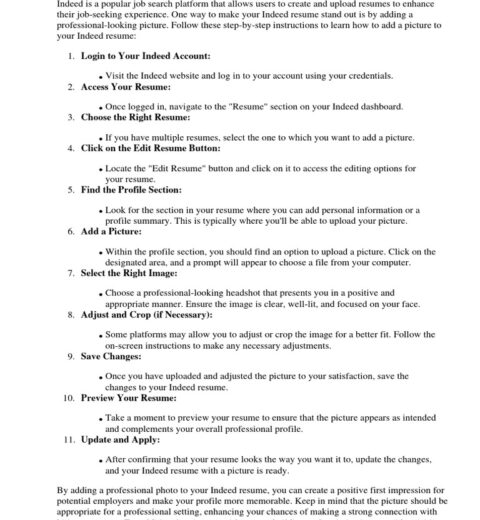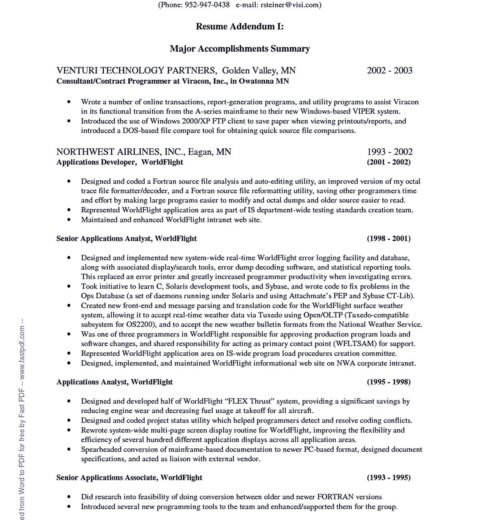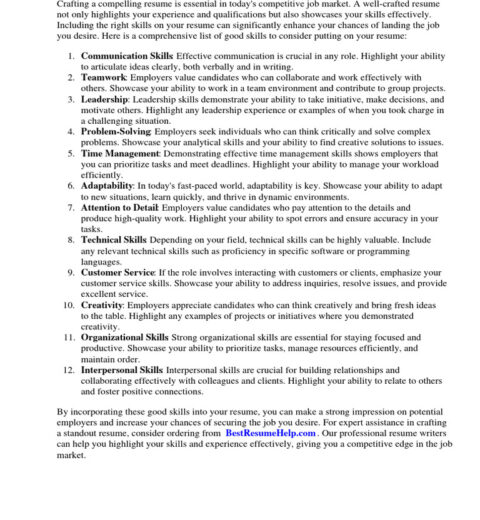In the modern job market, a well-crafted resume is an essential tool for standing out among competitors. While there are numerous services available that offer resume-building assistance, finding a platform that allows you to create a professional-looking resume for free is invaluable. This article delves into various online resources, tools, and strategies that can empower individuals like John Smith, a recent college graduate, to construct an impressive resume without incurring any expenses.
Before we explore specific platforms, it is crucial to understand the fundamental components that make a resume effective. A resume must succinctly summarize your professional experiences, education, skills, and accomplishments while presenting them in a visually appealing format. The primary goal is to capture the attention of hiring managers and persuade them to consider you for an interview. Thus, your resume should be clear, well-structured, and tailored to the job you are applying for.
One of the primary resources for creating professional resumes is online resume builders. These platforms typically offer a variety of templates designed to suit different job sectors and styles. Here are some notable options:
Canva: Known for its graphic design tools, Canva also features a user-friendly resume builder. It provides a plethora of customizable templates that can help John Smith visually express his professional history. Users can simply select a template, manipulate design elements, and input their information, allowing for a unique yet professional layout. Canva also supports drag-and-drop functionalities, making it intuitive for individuals with minimal design experience.
Resume.com: This platform offers a straightforward resume-building process, guiding users step-by-step through the creation of their document. Resume.com features numerous templates, and it is particularly beneficial for job seekers who may feel overwhelmed by the task of crafting a resume from scratch. Additionally, users can download their finished project in multiple formats, including PDF and Word.
Google Docs: For those who already use Google Drive, Google Docs provides an array of free templates for resumes. Users can select from various styles and easily edit them in the cloud. This platform also facilitates collaboration, allowing individuals to share their resumes with friends or mentors for feedback before finalizing the document.
Novorésumé: If John is looking for a polished, contemporary design, Novorésumé might be the answer. It offers an array of templates that balance aesthetics and professionalism. While some features are limited to a premium subscription, the free version still provides an excellent framework for creating an effective resume. Users can input their information effortlessly and benefit from the real-time preview of their resume as they make changes.
Standard Resume: This straightforward tool is excellent for individuals who prioritize simplicity. Standard Resume allows users to create a one-page resume quickly and efficiently, which is particularly advantageous for entry-level job seekers like John. The platform provides a clean layout, making it easy for employers to read and understand the candidate’s qualifications at a glance.
Now that we have discussed various platforms, it is essential to understand how to leverage these tools effectively. Beyond merely filling in templates, John should engage in strategic planning:
Tailor Your Content: When creating a resume, ensure that the content is tailored to the specific job John is targeting. Each job description may have unique keywords or required skills that should be reflected in the resume. This customization demonstrates attention to detail and a genuine interest in the position.
Utilize Action Verbs: The language used in a resume can significantly impact its effectiveness. John should employ action verbs to describe his experiences and accomplishments, such as “developed,” “led,” or “achieved.” This approach adds dynamism to his resume, making it more compelling.
Focus on Relevant Experience: When detailing past roles, prioritize experiences that align with the desired job. If John has held multiple positions, he should highlight those that showcase relevant skills and responsibilities while minimizing less pertinent roles.
Craft a Strong Summary: Including a professional summary at the beginning of the resume can provide hiring managers with a snapshot of who John is as a candidate. A well-crafted summary should encapsulate his career goals and key qualifications in two to three sentences.
Proofread and Edit: Spelling and grammatical errors can undermine a beautifully designed resume. John should dedicate time to proofreading his document and, if possible, asking a friend or mentor to review it as well. Fresh eyes can often catch subtle mistakes that the original author might overlook.
Beyond online tools, job seekers should explore additional resources, such as career services at educational institutions or local employment agencies. These organizations often provide workshops, one-on-one consultations, and templates that can enhance the resume writing process.
In summary, a professional resume can indeed be crafted for free using several online platforms, such as Canva, Resume.com, and Google Docs. Each of these tools offers unique advantages and templates that cater to different styles and needs. By tailoring content, utilizing effective language, and thoroughly proofreading, individuals like John Smith can present themselves as strong candidates without incurring any financial burden. The effort put into crafting a well-structured resume could be the key differentiator in an increasingly competitive job market.