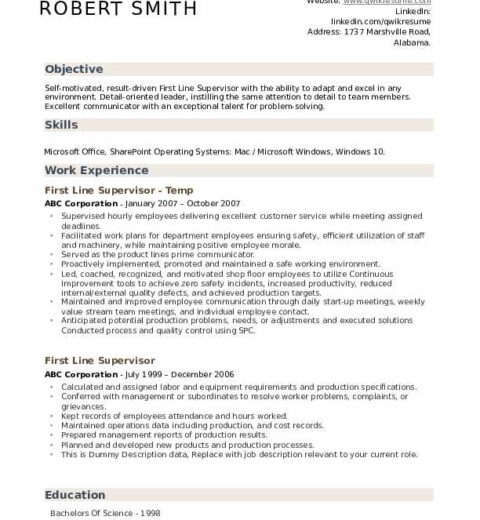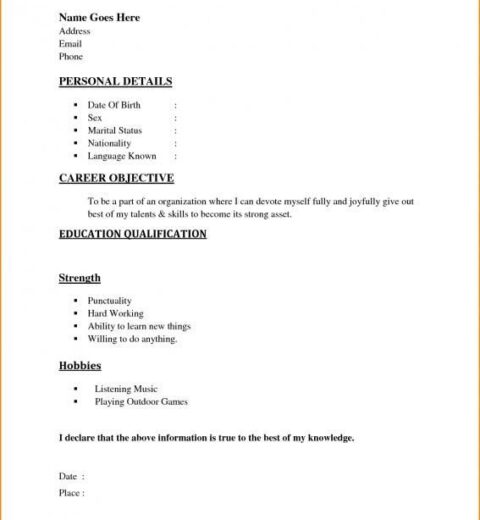Are you among the multitude of professionals who’ve meticulously curated their LinkedIn profiles, yet perplexedly ask, “Where is my resume on LinkedIn?” You are not alone in grappling with this question. As job seekers manifest their experiences and skills, an innate challenge emerges: locating the digital representation of one’s career journey within the realm of LinkedIn. The platform is designed to facilitate professional connections, but the navigation can occasionally feel labyrinthine. Fortunately, this article provides clarity on how to locate your saved resume on LinkedIn while addressing some nuances along the way.
First, it is imperative to differentiate between the various components of your LinkedIn profile. LinkedIn functions not solely as a digital resume but as a multifaceted platform for networking, job searching, and professional branding. While your profile is visible to recruiters and prospective employers, it is essential to understand that a traditional resume may not exist in the same format. Instead, your profile acts as a dynamic living document that reflects your skills, experience, and networks—this is your “LinkedIn resume.” So, while your actual resume may not reside in plain sight, it is intrinsically linked to your profile.
To discern the location of your resume, one must first understand the functionalities offered by LinkedIn. If you have uploaded or saved a resume to the platform, you will find it within the “Jobs” section. Start by navigating to the LinkedIn homepage. Look towards the top of the page and click on the “Jobs” tab. This road leads to a world of opportunities, and amidst them, you may find the section dedicated to your uploaded resumes.
Next, once you arrive in the “Jobs” domain, direct your attention to the “My Jobs” option on the left sidebar. Clicking this will usher you into a new realm where you can manage applications and previously uploaded resumes. However, the inquiry lingers—what if the desired resume isn’t there? It’s possible that it was never uploaded, or perhaps it was not saved correctly during the process. Don’t despair just yet! LinkedIn provides several avenues for addressing this situation.
Should you discover that your resume is absent, consider the intricacies of re-uploading it. Start by constructing an impeccable resume that encapsulates your professional narrative effectively. Ensure it is in a compatible format; LinkedIn allows uploads in both PDF and Word document formats. Opt for clarity and simplicity; your resume should echo the same polished professionalism that your LinkedIn profile denotes.
When ready to upload, navigate back to the “Jobs” section and locate the “Resume” tab within the “My Jobs” sub-menu. Here, you should see an option to “Upload Resume.” It is a straightforward process: follow the prompts, select your desired resume file, and upload it. After this step, LinkedIn may ask you to confirm your changes. Ensure to review everything carefully, as this is an opportunity to refine your information even further.
In the event that you are still unable to find your saved resume, take a moment to examine the broader aspects of your profile setup. Specifically, ensure your profile is fully completed. LinkedIn frequently alters its interface and options, so it is critical to stay informed about updates. Furthermore, ensure your privacy settings are adjusted to allow others to view your resume, as a hidden profile can hinder visibility.
Yet another layer of complexity exists if you wish to differentiate between your LinkedIn profile and your traditional resume. LinkedIn offers a feature termed “Easy Apply,” allowing candidates to apply seamlessly for jobs using their profile as a resume. This feature demands adherence to the latest best practices for profile optimization to maximize visibility. Carefully crafted summaries, detailed experiences, and an expansive skill set enhance your marketability yet again.
Additionally, take advantage of the resources offered by LinkedIn itself. The platform provides ample guidance through help articles, blogs, and forums where professionals gather to share insights and experiences. Engaging in these dialogues can provide fresh perspectives and solutions to common issues. If you remain perplexed, the LinkedIn support team is a reliable recourse—their assistance can often illuminate paths initially obscured.
Lastly, consider this question: what if your journey on LinkedIn goes beyond finding just a resume? By optimizing your profile, the opportunities for networking become prodigious, presenting avenues to showcase your expertise, participate in discussions, and glean insights from industry leaders. While the original query concerns the whereabouts of your resume, it subtly unveils the potential for a robust professional identity that extends beyond mere documents.
To summarize, locating your resume—or effectively utilizing your LinkedIn profile as a dynamic resume—requires a strategic approach. By navigating the Jobs section, curating a pristine resume, and ensuring that your profile reflects the best version of your professional self, you can tackle the question of “Where is my resume on LinkedIn?” with confidence. Who knew that the pursuit of a digital resume could lead to a deeper understanding of your professional identity? Your career journey is unfolding, and LinkedIn is a pivotal platform that can aid you in your quest for professional growth.